How to Become the Queen of Instagram Stories for Your Handmade Business
I want to help you build a sustainable, profitable handmade business that makes you consistent income and sales. I only ever teach or recommend marketing, social media, pricing, production and branding tips that I’ve personally used successfully in my own 7-figure handmade businesses.
I'm Mei, from Los Angeles!
Read More
Popular Posts You'll Love
Looking for something?
Categories
starting a business
get more traffic
running a business
make more sales
branding
growing a business
mindset & productivity
podcasts
pricing & money
product photography
reviews
selling on etsy
selling on amazon
social media
selling wholesale
- Facebook0
- Twitter3
- Pinterest13
- 16shares
Want to know how to use Instagram stories successfully for your handmade business?
In this post, I’m going to share with you the low down, everything you need to know to get started with Instagram stories today.
Let’s start at the very beginning – what are Instagram Stories? Everyone is familiar with the Instagram feed. When you post to Instagram, these are the images that show up in your follower’s newsfeeds and on your Instagram profile page.
I like to think of these images as your portfolio, it’s where you should be putting your best images because this is mostly how people will judge whether or not they should follow your account.
If your last 9 posts have 5 images of a cat, people probably aren’t going to follow you (unless you’re running a cat account).
Stories are a new-ish feature that was introduced in 2016 as a way of giving viewers what they want: more content and video. You can post either an image or a video as a story, and your story disappears 24 hours after posting.
You might be wondering, why create so much content if it just goes away after 24 hours?
Well, two reasons:
- stories are a great tool for increasing engagement
- you can use stories as highlights (it’s the secret trick for giving your stories maximum impact)
Let’s hit these two points and then I’ll get into more tricks for making the most of your Instagram stories!
If you’re new to stories and want to view them, they’re the circles that appear at the top of your app. The order is determined by how often you engage with an account’s content.
Show Authenticity
The reality is, customers have gotten pretty bored and desensitized to professional looking photos from accounts. Instead, right now, people are looking for authenticity from social media.
It’s kind of a balance.
People definitely still expect professional photos, but they want to see more than that. That’s where stories come in.
Because they disappear, you don’t have to worry so much about every photo being perfect. You can post what you’re doing and give your followers the real behind-the-scenes look inside your business. And because stories are located outside of your feed, right there at the top of the app, you’ll find yourself in front of eyeballs, which is super-important.
We all want more visibility on Instagram, and stories can help with that.
Posting between 1 and 7 stories a day is considered ideal. Posting more than that is fine, but you won’t see the same engagement with your content.
So what are some ideas to post in your stories? Here are some examples.
- A picture of your shipping boxes piling up- this is social proof that people love to see that you’re making and shipping orders. It gives you credibility and makes people want to shop from you.
- A behind the scenes photo at your studio. It can even be a messy one.
- In-progress projects or products that might not be quite ready for launching yet. It gives people a sense that they’re along the ride for the journey.
- Surveys- I’ll tell you more about the fun features you can use in a bit
- Or just a quick video clip of you talking about something related to your business!
Keep it Business Focused
While people want to see authenticity, I recommend keeping your stories mostly about your business and less about personal stuff, unless you’re an influencer first and a product business second.
When people see your face and your studio and your process, they get to know you and they get to trust you. This increases the trust in your brand and makes them more likely to make a purchase from you.
Want to know what else is amazing? If a follower watches your stories, then the algorithm knows that they’re interested in what you’re doing, which means that they’ll see more of your posts too.
So, if nothing else, stories are a great way to recapture engagement with your followers’ feeds that you’ve fallen off of.
Replying to a Story
One more thing about engagement. Stories don’t allow visible or public comments like posts, but your followers can reply to a story.
Right now, the reply shows up as a direct message in your inbox with all of your other messages, so make sure that you’re regularly checking your message requests and engaging with these replies!
If someone asks you a question about a product, you want to be on it! Besides, replying increases your engagement score with the algorithm anyway.
Highlights
Highlights are the circles that appear above your most recent posts on your profile page. These are stories that you choose to ‘highlight’ and put into categories.
These remain past the 24 hour expiration period, until you remove them.
This is great because if you’re creating amazing content, you want people to see it for more than 24 hours. You can create as many categories as you want in your highlights, and the one that you’ve most recently added content to is the one that will appear first.
I recommend creating about 3-6 highlights, depending on what kind of content you’re creating.
How to Create a Highlight
To highlight a story, simply watch your own story, and then click ‘highlight’, which appears as a little heart in most versions of the app.
You will then choose which category you want the story to go into.
By default, the cover image of the highlight is an image from the content inside the story, however, for a super-cohesive look, you can use a set of icons that suit your brand.
Creative Market is my go-to source for cute icons. There are so many options, you’ll definitely find ones that work for you. Just be sure to keep the image flexible enough to suit your content.
For example, you don’t want to make 4 amazing categories and then never add another just because you can’t find the right icon!
What to Highlight
All right, so what makes for good highlights? Here are a few suggestions:
- Behind the scenes images
- product information
- FAQs
- tutorials
- blog content
- customer photos (which I’ll talk more about, next)
Think of your highlights in the same way as you’d think about your website homepage – what do you want a new visitor to see? What do they want to know before making a purchase? What content would help them to choose you over your competitors? Highlights are the place to show those things.
Customer Content
Now, I mentioned customer content. This is also called User Generated Content or UGC.
This is a gold mine!
If you have a product that customers are posting about, you want to share this with your audience!
This type of social proof, real people showing they like your product, is incredibly valuable in terms of helping others gain trust in your product.
Here’s the thing, though, not all of your customers are going to take amazing, professional photos. Some won’t be great. But you know what? Stories don’t care!
Go ahead and share those photos to your story.
To share, go to a post where you are tagged or mentioned and click on the flying airplane icon next to the comment icon. There, you’ll see the option to send to stories.
This will only be available if the person’s account allows it.
If you have enough posts of customer photos, you can turn these into a highlight! It’s like a testimonials page for your Instagram profile.
Composing a Story
Now, when you’re composing your story, you’ll see lots of extra goodies you can add to it and new ones come out all the time!
I’ll cover just a few.
Location & Hashtags
Did you know that if you add a location tag or hashtag to your story, then your story will show up in searches for that location or hashtag? Yup!
Of course, you don’t want to clutter your story with like 30 hashtags that you might regularly use on a post, but if you’re posting something where a hashtag or location (like if you’re at an event that would be particularly relevant) then don’t overlook this feature!
Tagging
You can also tag other accounts in a story. Tagging builds engagement if you’re not doing it in a weird way.
For example, a good way to use tagging is if you’re in a partnership with another shop or business owner, you can give them a little story love!
Polling & Voting
You can add a poll to a story to get feedback from your followers. If they vote, that’s increasing their level of engagement, which feeds into the algorithm and how often you’ll appear at the front of the story lineup!
A sliding scale, a poll and questions are all options for creating polls.
Posting Videos
You can also post videos in your stories. This is a great way to engage with your audience!
Give a behind-the-scenes tour of your studio or tell your followers why your new product is something you’re really excited about.
Instagram allows you to post videos of up to 15 seconds to your story. If your video is longer than 15 seconds, Instagram now automatically cuts your video up into separate 15-second stories.
The story will automatically proceed to the next one, so people will be able to see the video continuously as like one longer video.
People love video, they’re engaging with it so much more these days, so definitely consider using it in your stories.
Analytics
Just like your regular posts, you can see analytics on your stories. Check-in occasionally and see what’s working.
Which story got really great reach? Then ask yourself how you can replicate that.
Use these stats to help determine what kinds of content to post in the future. You want to do more of what’s already working well.
If you have any questions, leave me a comment below!

Leave a Comment
Liked this article? Share it!
Unlock a Profitable Handmade Business
in Just 12 Weeks Without Using Etsy
or Social Media
FREE WORKSHOP
This workshop is for anyone who makes and sells a handmade or physical product, including jewelry designers, artists, paper designers, bath & body product makers and more!
What You'll Discover
The #1 mistake people make with Etsy & social media that causes shops to FLOP
The secret to making it with your handmade shop so it's no longer just a hobby
How to make sales in your handmade shop with ease so you can finally get to 6-figures
TAKE ME THERE
Leave a Reply Cancel reply
About
Blog
A Sale A Day
Student Login
Free Class
Contact
Terms
Become A Student
Watch On YouTube
Student Reviews
See My Handmade Shop!
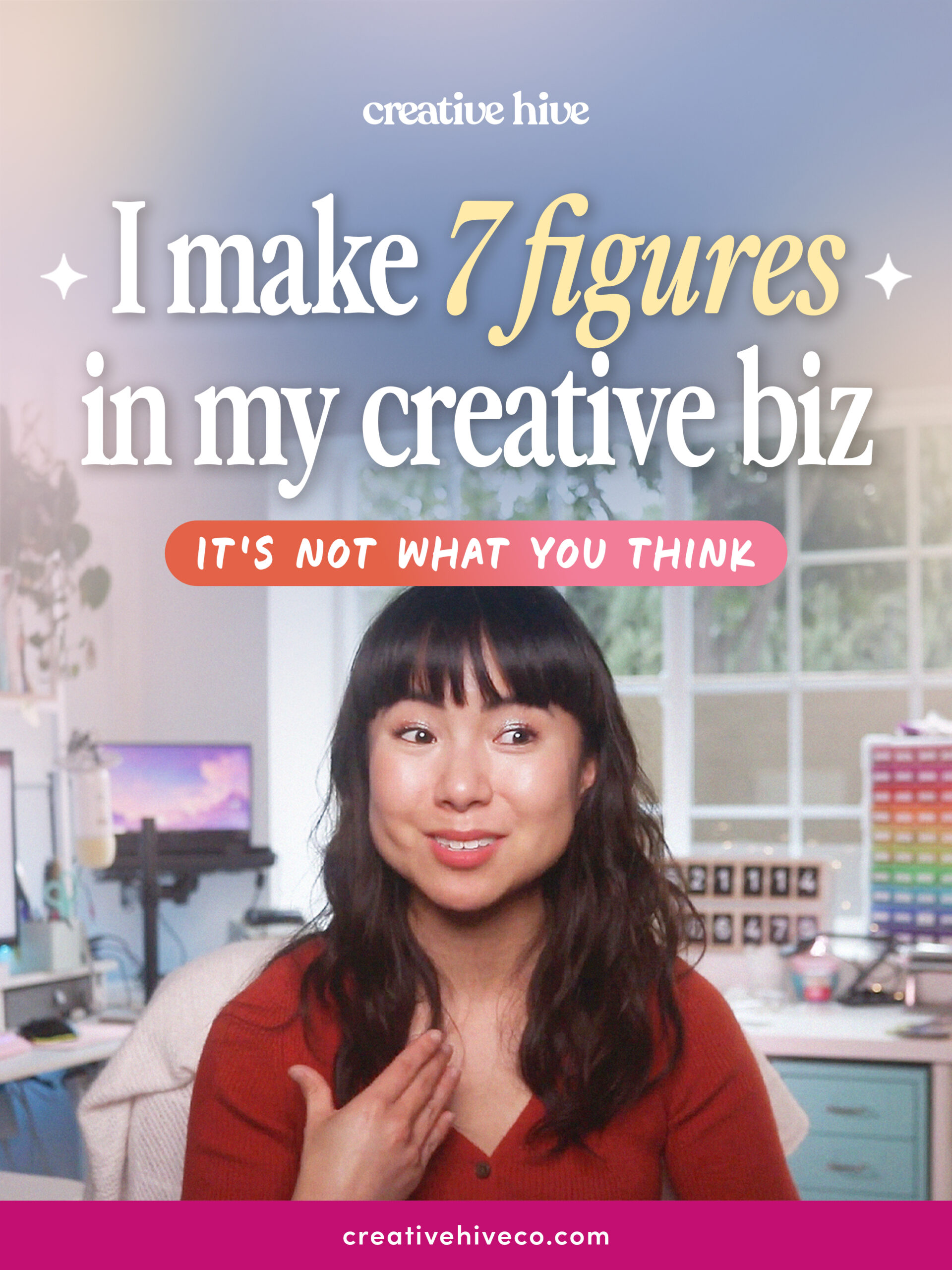
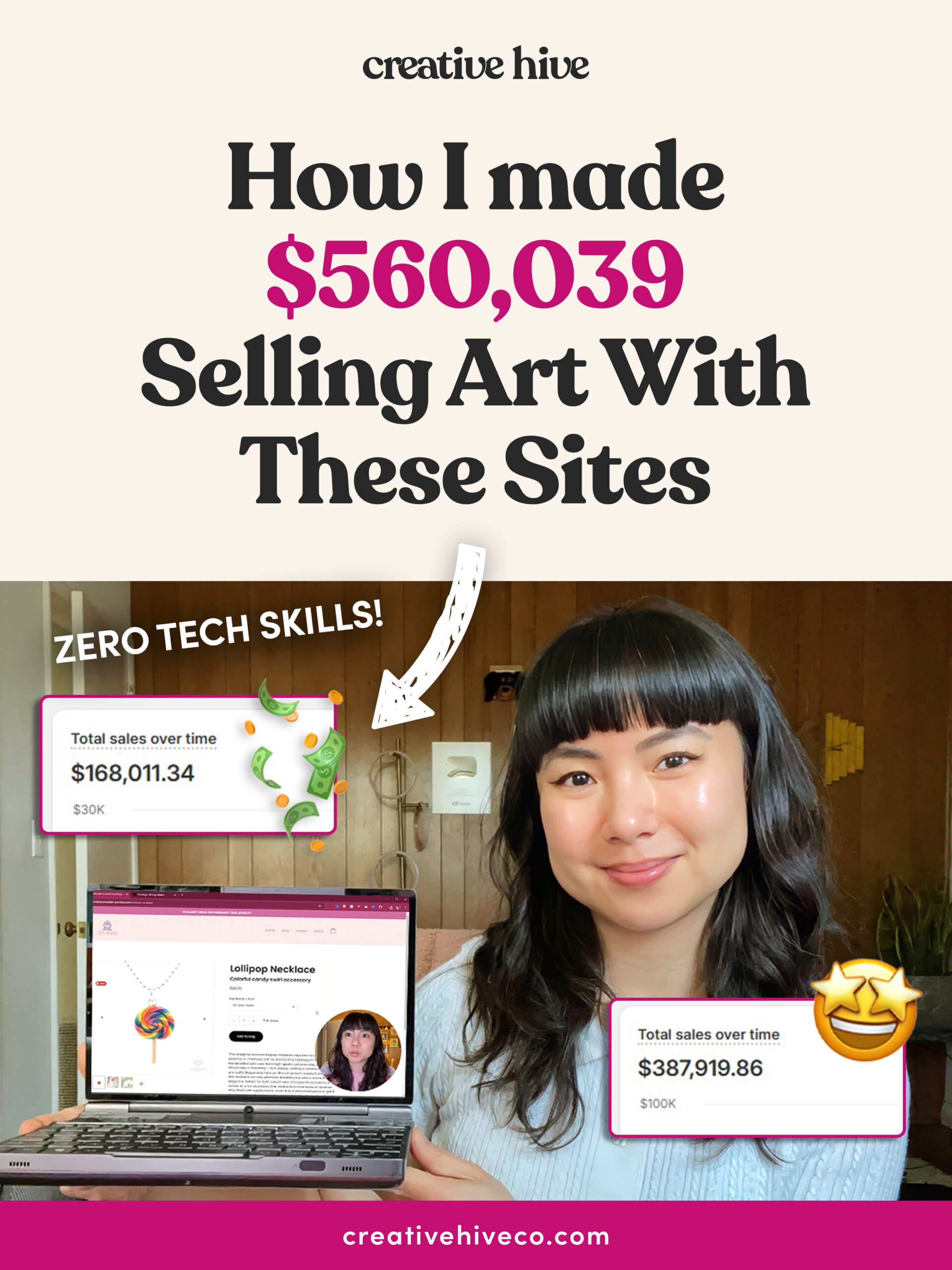


Your email address will not be published. Required fields are marked *