I want to help you build a sustainable, profitable handmade business that makes you consistent income and sales. I only ever teach or recommend marketing, social media, pricing, production and branding tips that I’ve personally used successfully in my own 7-figure handmade businesses.
I'm Mei, from Los Angeles!
Read More
Popular Posts You'll Love
Looking for something?
Categories
starting a business
get more traffic
running a business
make more sales
branding
growing a business
mindset & productivity
podcasts
pricing & money
product photography
reviews
selling on etsy
selling on amazon
social media
selling wholesale
- Facebook0
- Twitter1
- Pinterest23
- 24shares
One crucial component of running a small business today is having social media. But posting on social media is a huge time suck, and it’s pulling you away from doing things you enjoy more in your business, like designing new products.
Today I’m going to tell you all of my secrets for how to schedule a whole month of Instagram and Facebook content in one day to save you hundreds of hours.
Social Media
So first let’s get up to speed and on the same page with social media.
If you’re selling online, you have to be on social media. It’s just become expected of online shop owners.
Chances are, you’re probably already on social media.
One thing you need to know first is with all of the social media platforms, you’re rewarded for recent content. If you put up a Facebook post a month ago, it’s not going to get traction today.
This is very different from the world of content creation like blogging or making YouTube videos, where you would put up a post and it would take some time to gain traction.
Social media posts have very short life spans. It’s very fast-moving. Once you post something, it gets some views for a few hours, and then it gets buried by the content published by all the other social media accounts out there.
Of course, there’s the very rare 0.01% exception of content that goes viral and that can resurface months and even years later, but for the most part, there really is sort of a treadmill to posting this content, but it doesn’t have to take up too much time.
Software
So let’s talk about our secrets. Secret number 1 is you’re going to need some software. Scheduling out your content needs some scheduling software.
There’s two that I’ve used, Later and Planoly and I recommend both of them.
Both of these pieces of software allow you to upload your photos, write up your captions and pick a time that this content goes out.
The whole idea behind scheduling is that you’ll sit down in one day and assemble all of this content while you have some writing mojo and meter it out over the course of the month.
Creating Content Quickly
Now, let’s talk about how to create this content quickly so that you can get this all done in a day. We’re going to need three things
- You’re going to need photos
- You’re going to need written descriptions of your photos
- You’re going to need hashtags, especially for Instagram
Secret #1 – Develop a Photo Library
For the first ingredient, I encourage you to develop a photo library.
That could look like a folder of photos of your products on your computer. You probably already have a lot of photos.
If you’ve got a website with photos of your products on it, you’ve got photos you can use.
It’s good to have both lifestyle photos and photos of your product on a white or plain background.
Lifestyle photos are of someone holding your product or wearing your product or your product being used out in the real world. Photos on a plain background can be helpful for a more focused promotion of your products on social media.
I recommend using a mix of both types of photos. I do this with my Tiny Hands social pages, and based on my own stats, both types do well.
To get all those photos done in the first place, you have two options. You can hire a photographer to do it for you and if you’re organized with which products need to be photographed, it doesn’t have to cost too much when you break it down to a per photo cost.
Especially when you consider that your photographer can probably shoot like a hundred or more photos in an hour. That’s easily three months worth of content, right?
DIY Photography
But if you’re going the DIY route and you don’t want to hire a photographer, you can do this yourself.
I definitely recommend taking some photography classes and practicing in your own time first so you get a sense of how to shoot good looking and clear photos.
If you need some help, check out Amy Eaton who specializes in teaching product photography to handmade crafters.
For example, if you sell stuffed animals, blankets, clothing, take some photos in your bedroom, take some photos on your sofa. Do some photos out in the backyard.
Have a few changes of clothes if you’ve got a friend to help and she’s your model.
You don’t need a fancy camera, but the most important things to your photo is that it’s staged in a way that compliments your product and doesn’t distract from it, it has good lighting (don’t shoot under direct sunlight) and that your photos are crisp and clear (not blurry and out of focus).
Your photos don’t have to look like super high fashion, editorial magazine quality photos, because it’s been proven that those kinds of photos actually get lower engagement than photos that look authentic and real.
It’s also a good idea to have in mind, the image that you want to convey to your customers when you shoot these photos.
Have an idea of what your brand is like, is it soft and romantic and pastel, is it hard and edgy?
It will help you to write it down, or go onto Pinterest and create a secret board for product photography inspiration.
At the end of this quick photoshoot, you should have dozens of photos and you only need 30 photos to post every day for the next 30 days and that’s not our strategy. So you probably only need around 15 photos to get you through a month. We’ll talk more about this later.
Another thing people don’t think about is that all of these photos are reusable. That means that even though you’re posting this one photo today, there’s no reason you can’t post it again a few months later and then again another few months later.
No one on social media is like going to be able to tell. Keep these photo libraries around because you’ll be able to use them later.
You’ll also want to take some photos of your works in progress. For example, let’s say in October I did a whole photoshoot of just in-progress photos. I don’t have to use all of those photos that I just took.
For that month, I can use two photos and distribute the rest of the work in progress photos throughout the whole year.
I like to mix things up with different kinds of photos and content. No one wants to hear about a waffle necklace, 30 days in a row, right? The more you work to develop your library, the more you can mix up different things like an in-progress photo, a customer photo, a lifestyle photo, and a repost of someone else’s content.
Yes, you don’t even have to post your own photos on your social media! Not everything has to be you, you, you, you, you all the time. And that really helps alleviate the burden of creating content off your shoulders.
Here’s another little bonus secret. Just because a photographer gives you a finished photo, or you’ve taken a photo of your own, it doesn’t mean you have to use that photo exactly in this state. You can zoom in to get a different view.
You could actually end up using the same photo, like two or three times over a few months just by taking different levels of zooming in and out of a photo, because they’ll all look different every time.
Secret #2 – Written Descriptions
Here’s what I’d like you to do and you don’t even have to do this every month. Once you get started, it’s going to become easy.
Make a list of questions that your customers ask:
- How do you make your products?
- What ingredients you use?
- How do I care for your products?
- What are your products good for?
- What makes them different?
Just brain dump all of these on paper. All of this stuff is your content.
You can write short answers to all of these questions, without giving away your trade secrets.
Let’s say we have a photo of my pancake necklace from my jewelry shop, Tiny Hands. There’s so much to say about it.
- I can talk about it like a simple product description and describe what it is
- I can talk about how each one is scented and what scent this pancake necklace has (maple syrup, for the record)
- I can talk about who it would be great for
- I could answer a question about how fast they ship
- I could tell people that it takes 10 steps to make each one
- I can copy and paste a review from a customer who recently bought this necklace
- I can talk about pancakes in general
You don’t even have to talk about the product, specifically.
A bonus secret for you is to ask questions. I can ask, “what’s your favorite breakfast food?” Or I can ask, “are you a pancake or waffle person?”
It’s not really about my pancake necklace, but it’s in the general ballpark and that’s great too.
I promise you, if you start writing all of these things down, you’ll have more to say than you realize.
Writer’s block happens when you haven’t made that first step of brain dumping. Once you’ve taken that first step, it’ll come easy.

Secret #3 – Hashtag Research
Hashtags are how Instagram allows you to organize and search content.
If you sell knitted hats using a hashtag like #knitting or #instaknit or #knittersgonnaknit allows other people to find you.
These are really important to use. You’ll want to use hashtags that your ideal customers are using so get in the minds of your customers and think about what they’re talking about on Instagram.
You want to get in on that conversation, and get your photos to appear in those hashtags.
Once you’ve found some good hashtags, Instagram will recommend other hashtags that are similar, so write those down.
Another tip for finding hashtags is when you’re looking through posts, note what other hashtags people are using, and then add those into collections of hashtags in your scheduling software.
Planonly and Later both have features that allow you to save collections of hashtags to use in the future. You can use them over and over again.
Then when you’re creating your post, you’ve written this great post about your knitted hats, and then you want to pop in all of your hashtags that you know will attract knitting lovers. Then you’re connecting with people who are interested in knitted goods.
Using Other People’s Content
Now let’s get back to talking about how to use other people’s content to help with content creation. People are putting out content all the time. It’s great if you can learn to harness that.
If you find a great post like a quote post or a beautiful photo that you feel would add value or resonate with your ideal customers, you can reach out to the owner of that photo to ask permission to use that photo, and of course, give credit back to that person.
On Facebook, instead of searching for hashtags, you can search for Facebook pages that you know your ideal customers like to go on.
Share the best content that those pages have, just by using the share button that Facebook already has. You can even schedule those out in your scheduling software.
Remember, social media shouldn’t be all about you and your products. You want to also be of service, entertain, educate, support, be a source of content your ideal customers might like. That includes sharing articles or videos from other sources, if you think your customer would enjoy that.
Another source of other people’s content (OPC) is your customer photos. If a customer sends you a photo, ask them if you can use it for your social media.
That’s amazing for social proof and shows to your audience that you have real-life customers who love your products.
You also want to tell people to post their photos on social media and encourage them to tag you. Put a call to action in your email newsletter, put it on your packaging. You’ll see a lot of really successful brands do this and they’re getting droves of people, tagging them, giving them free content.
You can share customer photos in your feed, in your stories, in your newsletter.
Another idea for OPC is partnerships or brand exchanges. You can work with another small business owner who maybe has a similar audience to you and suggest a swap.
One idea, let’s just stick with the knitted hats thing, is to work with a local ski lodge or a hot homemade hot cocoa shop. You can post about each other and cross-promote.
These are things that matter to both of your audiences.
Also, let’s not forget influencers. Influencers are people with huge audiences and if you can connect with them and have them create some photos or videos of them with your products, then you can also start building out a library of influencer generated content.
If you want to post every day now, instead of needing to come up with 30 photos and captions that you create from scratch yourself, you can go down to only needing to do 15 of those, and the other 15 would be from using other people’s content.
I hope you feel really inspired. My dream is that you sit down for like four hours on one day and crank out all of the photography and all of the content for your entire month. So you can set it and forget it.
You shouldn’t be spending too much time on social media. In fact, if you’re spending hours a week on social media, there’s a chance you aren’t spending that time on other things that can make a bigger impact on your business, like with media outreach.
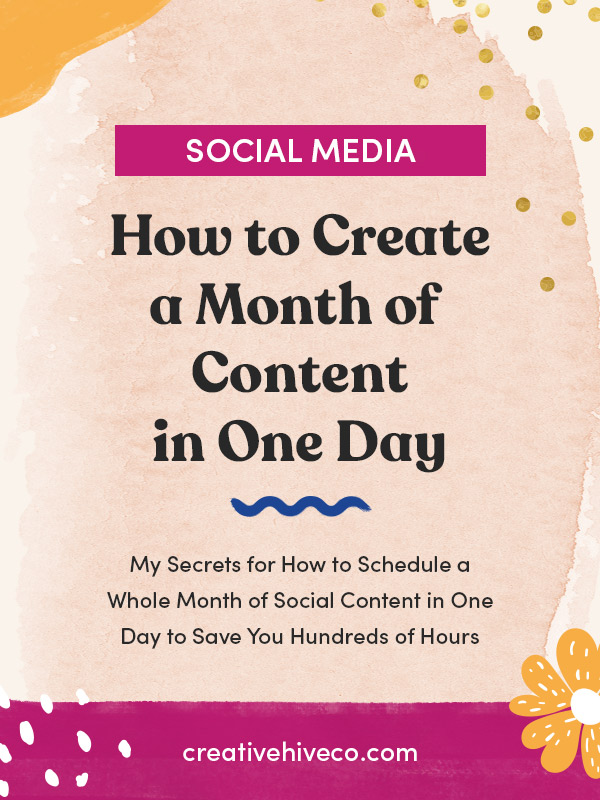
Leave a Comment
Liked this article? Share it!
Unlock a Profitable Handmade Business
in Just 12 Weeks Without Using Etsy
or Social Media
FREE WORKSHOP
This workshop is for anyone who makes and sells a handmade or physical product, including jewelry designers, artists, paper designers, bath & body product makers and more!
What You'll Discover
The #1 mistake people make with Etsy & social media that causes shops to FLOP
The secret to making it with your handmade shop so it's no longer just a hobby
How to make sales in your handmade shop with ease so you can finally get to 6-figures
TAKE ME THERE
Leave a Reply Cancel reply
About
Blog
A Sale A Day
Student Login
Free Class
Contact
Terms
Become A Student
Watch On YouTube
Student Reviews
See My Handmade Shop!
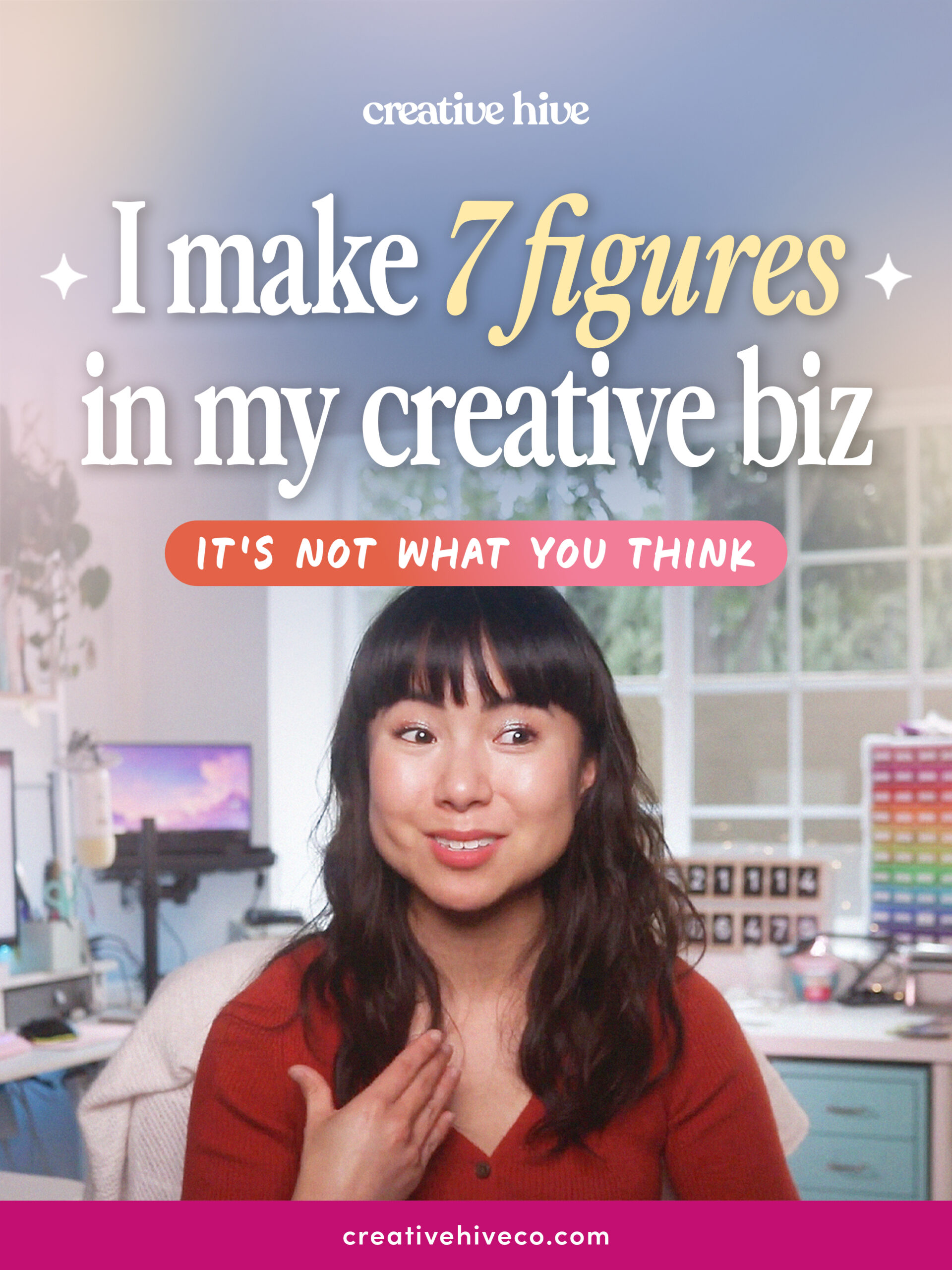
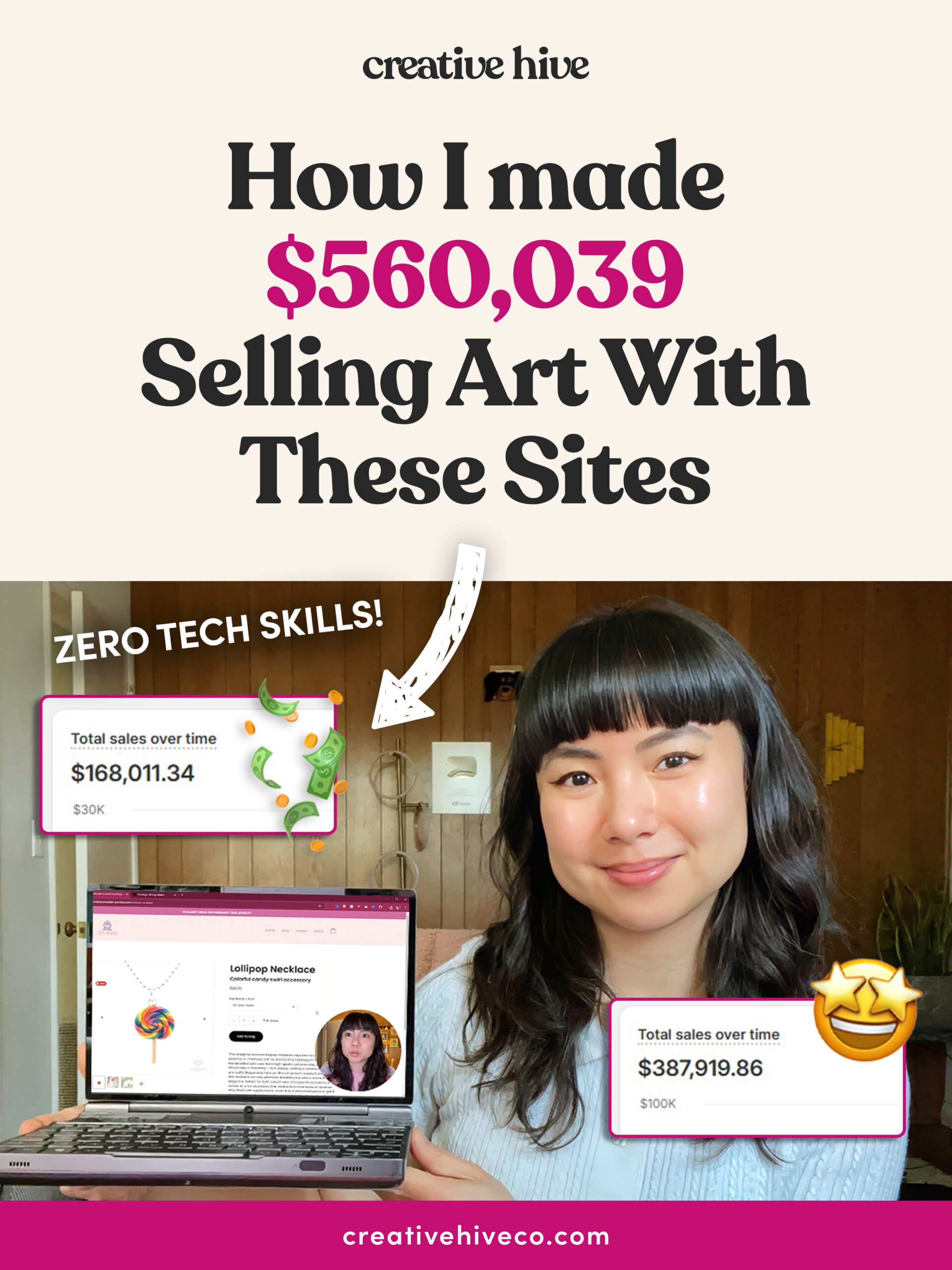

Your email address will not be published. Required fields are marked *