I want to help you build a sustainable, profitable handmade business that makes you consistent income and sales. I only ever teach or recommend marketing, social media, pricing, production and branding tips that I’ve personally used successfully in my own 7-figure handmade businesses.
I'm Mei, from Los Angeles!
Read More
Popular Posts You'll Love
Looking for something?
Categories
starting a business
get more traffic
running a business
make more sales
branding
growing a business
mindset & productivity
podcasts
pricing & money
product photography
reviews
selling on etsy
selling on amazon
social media
selling wholesale
- Facebook0
- Twitter0
- Pinterest16
- 16shares
If you’re setting up your own website to sell your handmade products, you might be debating between WooCommerce and Shopify.
Read this post first because I’m going to be comparing the two to find out which one is better.
Now I know you’re really busy and so I’ll make this easy for you. Unless you have a high degree of technical skill, just go with Shopify. It might cost you a little more, but it’s worth it.
You can move on to other things now if you’d like, but if you want to stick around, I can give you a bit more insight into that decision.
Some of these decisions that you have to make in your business can feel so monumental. I’ve been there multiple times throughout the decade.
Just a few weeks ago I was figuring out how to leave my inventory management software that I was paying $300 to per month and who now wants to increase their prices on me. Doing all that research to find a new solution is time-consuming and super frustrating. I get it and I’m here to help you.
One thing I want to say before we get into the details is I know making a change of your website platform can be really stressful and really overwhelming. It feels really big. But I do want you to think about the fact that your business is growing and how you’re positioning yourself for your business to grow.
You may be on Wix or a very easy plug and play website platform and feel like it’s working okay for you. Then every now and again you notice things that aren’t right. It’s worth it to upgrade to something like WooCommerce or Shopify now because by the time you start feeling those growing pains, it’s just going to keep getting worse and worse.
I know all of the changes feel big now, but they’re going to just keep getting bigger because your business is just going to keep growing. The more your business grows, the more arduous the change is going to be. Rip the bandaid off so that you’re positioning your business for success for the next 5-10 years.
So, let’s dig in to WooCommerce, which is the ecommerce plugin that’s paired with WordPress, and Shopify. As I said at the start, the quick answer is if you don’t have technical skills, just go with Shopify. That really is the overarching arc of what I’m going to be talking about.
A Difference in Systems
WooCommerce and WordPress are constructed very differently than Shopify.
First and foremost, WordPress was designed to be a blogging or content management system; a CMS. It wasn’t built to be a shopping platform, like Shopify is.
It’s kind of like trying to put makeup on a pig. You can’t hide the fact that WordPress was not designed to be an ecommerce platform.
There are a lot of things in WordPress and WooCommerce that are workarounds and not direct solutions. This can give you a clunky user interface or bad experience.
Shopify is a closed system whereas WooCommerce with WordPress is an open system.
Both Shopify and WooCommerce will require you to install additional plugins if you truly want to make it your own. Because Shopify is a closed system, and they’re very picky about the standard of coding their third party plugins need to be, it’s really hard to break your Shopify site.
On the flipside, with a WordPress and WooCommerce combo, because there’s no policing or regulations on the safety or quality of code from third-party plugin developers, it can be quite risky and easy to break your site.
I’m not saying don’t ever use WooCommerce or WordPress, but it can be bad in the wrong hands especially if you don’t know what you’re doing.
If you have the degree of technical skill required to make WooCommerce work, then rock on and go for it!
I have a computer background where I used to do web design and used WordPress for a client’s site. My husband is also a programmer. We are more than capable of doing WooCommerce, but I choose not to. I go with Shopify because everything is in one system and it all works well together.
With WooCommerce, there’s the constant need to update plugins and at any point in time there could be incompatibility issues that cause your site to break.
Self-hosted sites like WordPress sites are also more prone to malware and virus attacks and you don’t have to worry about any of that with Shopify.
That’s happened to me before that made my site go down for weeks. It’s infuriating because you’re losing out on all those sales, and it’s really hard to fix. Eventually, I had to pay hundreds of dollars to get it working right again.
That’s a cost you’re gonna have to prepare for if you go with WordPress.
When you’re a business owner, you have to make decisions about where to spend your time. And for me, I’m not going to be spending my time on fixing website issues or going through the headaches and stress of maintaining my own self-hosted website. I want to be running my business, doing my marketing, and making my products not messing with the code in my website and making sure plugins are playing nice with each other.
WooCommerce
When you go with WooCommerce, you need to have a WordPress website. WooCommerce is a plugin to your WordPress site, just like any other WordPress plugin.
There are many kinds of plugins you can add to your site. You may have a plugin that displays images a certain way, a spam filter plugin, or a contact form plugin. WooCommerce is exactly the same as those.
You would put WooCommerce in as a plugin and everything can be designed, however you want it, which for some people, is a big appeal because you want to get creative with it.
This is a double-edged sword because unless you’re a trained and professional web designer, it’s likely you’ll design your site to be too off the charts that your conversion rates tank because you’re not following web design best practices and modern standards.
Shopify
I’ve been talking about how Shopify is a closed system. You’re, basically, buying this one big box of off the shelf product. This comes into play with your conversion rates, which is something you certainly want to think about when making your decision.
There’s good news and bad news.
The good news is that Shopify is designed to make even rather beginner website owners successful. For example, Shopify has a very specific format with their checkout pages, and its been proven to work incredibly well. Good.
Shopify also makes it quite easy to send an abandoned cart email because Shopify is tracking all of that information for you.
All of this is in one system for Shopify, but for WooCommerce, all of these things are going to be individual components that you need to add on. For example, you would have to go through the legwork to set up an abandoned cart email.
You will probably end up with higher conversion rates because the default options are set up for you to be successful on Shopify.
That said you can’t edit everything on a Shopify site. You can’t edit the content on the checkout page, which is intended to be that way on purpose.
You can edit everything on WordPress, which is a downside. You can accidentally delete half of your homepage and not really know what the problem is or what it was you did.
This closed system that Shopify gives you is great for conversion rates, it’s a great plug and play system and it’s perfect for you if you’re not interested in doing a lot of extra tweaking whereas the open-ness of WooCommerce does give you more options, but it’s also more dangerous, in a sense, if you don’t have those technical skills.
Customer Support
If you have a question about your website or something goes wrong, how easy can you get answers?
Shopify is a company and you’re purchasing a subscription that includes hosting, security, bandwidth, all the things you need to succeed. They have live chat support, and someone will help you if you’re having a problem. Which is amazing.
WooCommerce is different. If something goes wrong, you’re kind of on your own.
You may have a question on a particular app and have to file a ticket. Then you’re waiting to hear from the app developer. There are a lot of app developers who don’t give good customer service and you can’t really expect to get an answer, especially if the app you used was free.
The customer support is one of the biggest issues. The biggest reason to go with Shopify is because you’re supported the whole way through.
For both Shopify and WooCommerce, there is a lot of modifying you can do. I talked about how WooCommerce is very flexible and Shopify comes all in one. I don’t want you to think that means that you’re stuck with whatever Shopify gives you. I also don’t want you to think that you can’t do anything with WooCommerce without a degree in coding.

Themes and Design
Both WooCommerce and Shopify have themes and design templates that you can apply, even if you’re not a graphic designer or a website coder. They look pretty dang good and save you the thousands of dollars it can cost to get a site custom coded for you.
With a premade theme, you have a lot of flexibility with the look of your website by just selecting from the options that are available. I won’t say one platform looks better than the other, but like I said before, Shopify has a standard set for there coding developers. I find that Shopify’s themes tend to be more tried and true and have better conversion rates.
While I understand that we all want our websites to look nice and it’s something we can be proud of, at the end of the day, the most important thing is conversion rates. My fear with WordPress, is because they give you more flexibility, it’s more likely than not that your conversion rates will drop if you tweak things too much.
Price
Shopify’s basic plan is $29/month. WooCommerce is free, but you will need to pay for your site’s hosting, which starts between $5-10/month. That price can go up if you want faster site speed or more hosting space for your product photos, for example.
I like to tell people not to just go with the cheaper option.
Even though WooCommerce sounds like the cheaper one to go with on paper, it does have a lot of hidden costs that at the end of the day, makes about the same price if not more than the cost of Shopify.
I also want you to think about your time.
If you’ve priced your products following my pricing formula video, then you already know that your time has a value. If you’re spending a certain amount of time on your website, that’s time you aren’t spending creating products and marketing your business.
I want you to pull out your calculator, take your hourly rate, and calculate how many hours of work you would need to save to get to the $29 a month.
If you’re charging your hourly fee at $10 an hour, that means you’re basically paying for three hours of your time to go with Shopify. I can almost guarantee you that you will save three hours a month with Shopify. The more your business grows, the more valuable your time is.
If you’re clicking around between apps or you’re working on getting customer support from an app developer you can pretty easily burn five hours in a month (if not more) just trying to tinker around on your WooCommerce site to get it to come together.
So I know the financial cost is a factor, but I also want you to think about the cost of your time and how your business is going to scale up.
Generally, I’m a fan of Shopify over WooCommerce. The time I do recommend WooCommerce is if you’re already a programmer or a web designer and you know how to code.
I know you might think it’s not a big deal and you can just choose WooCommerce and hire a developer if you need help. That’s so much easier than it sounds.
Getting a WordPress developer is certainly an option. Some developers work as freelancers and you could hire one just like you would a graphic designer, marketing consultant, or anyone else. But they charge hourly fees and they are significant.
And you have to go through the process of finding that freelancer, making sure they know what your business goals are, and communicating them. Then you’re turning yourself into your own project manager as well and now you have to manage a team.
So I really do only recommend a WooCommerce site if you have the technical aptitude and want to get into the trenches with it.
If you don’t want to worry about the technical aspects of running your store, then Shopify is much better for you. It has ecommerce tools that are ready to use and it frees up so much of your time.
I hope this post helps with your decision! Let me know what you decide in the comments.

Leave a Comment
Liked this article? Share it!
Unlock a Profitable Handmade Business
in Just 12 Weeks Without Using Etsy
or Social Media
FREE WORKSHOP
This workshop is for anyone who makes and sells a handmade or physical product, including jewelry designers, artists, paper designers, bath & body product makers and more!
What You'll Discover
The #1 mistake people make with Etsy & social media that causes shops to FLOP
The secret to making it with your handmade shop so it's no longer just a hobby
How to make sales in your handmade shop with ease so you can finally get to 6-figures
TAKE ME THERE
Your email address will not be published. Required fields are marked *
Leave a Reply Cancel reply
About
Blog
A Sale A Day
Student Login
Free Class
Contact
Terms
Become A Student
Watch On YouTube
Student Reviews
See My Handmade Shop!
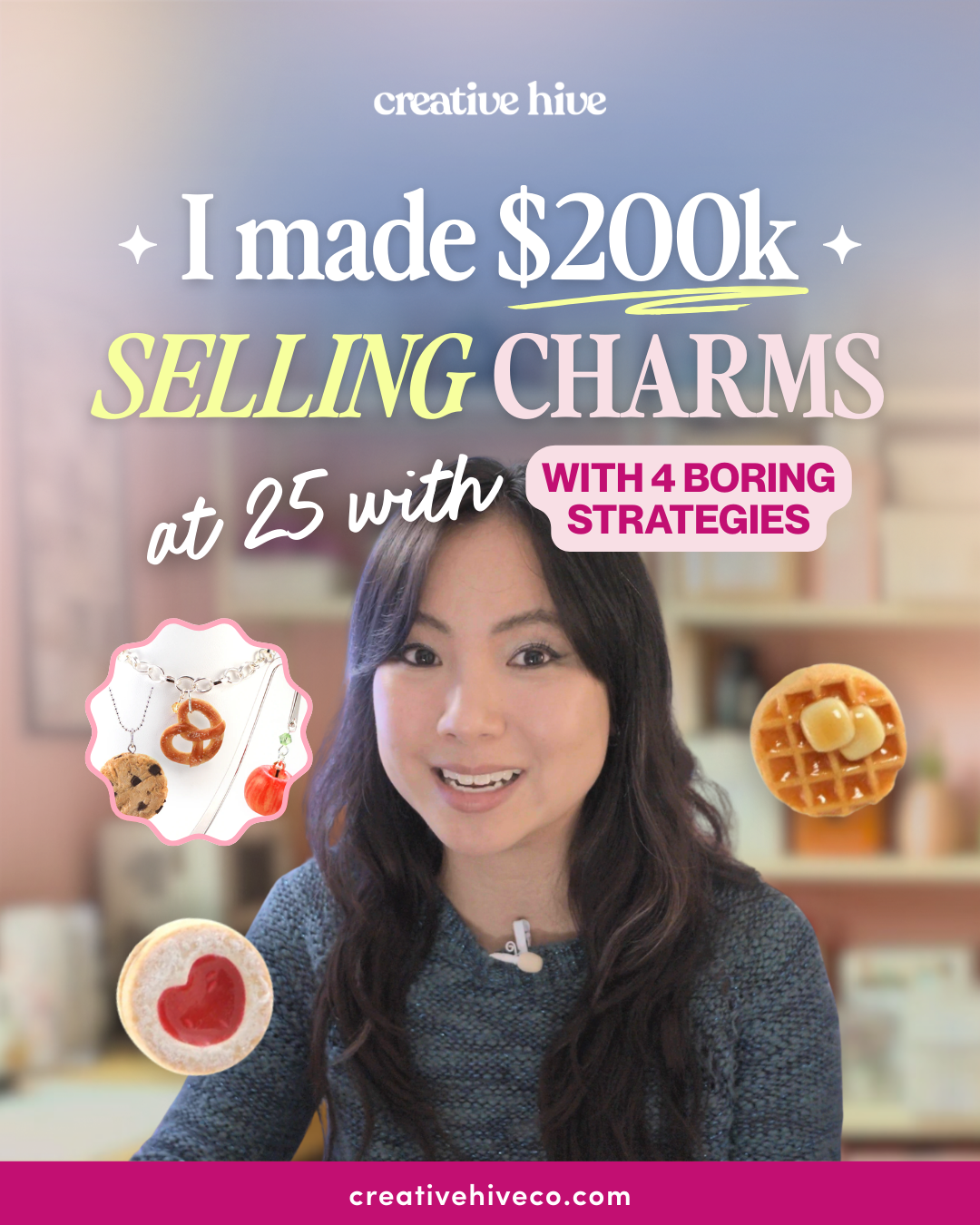



Woocommerce and Shopify both have benefits and losses, but if you want to consider security, most people go for Shopify. If you want to start free, woocommerce is the best platform.
I am the owner of a subscription e-commerce business run on Woocommerce. I deeply regret choosing Woocommerce over Shopify and I want to make sure no one else suffers my fate.
We did it because we had an existing WordPress content site that is heavily SEO’d and gets a lot traffic, and we thought it would be too difficult to adapt to Shopify.
To get the subscription customer experience remotely on par with Shopify has been a nightmare requiring dozens or premium plug-ins and hundreds of dev hours–and it is still not as good as Shopify. There are constant plug-in conflicts and the site is generally unstable and unreliable.
The Woocommerce platform is deeply flawed, especially for subscriptions, and I am pretty sure they can’t fix it at this point. Tech support are good people but there is not really much they can since the platform is inherently defective.
Woocommerce launches premium products that are incomplete and not ready for market, and things they are done, but they are not even MVP level. It is unimaginable until you’re in it.
Despite spending over 40k on development alone, we are going to abandon this and migrate to Shopify at the first available opportunity. It will be painful, but staying on Woo is a liability.
This is a well-balanced and practical comparison of WooCommerce and Shopify. Outlining Shopify’s ease of use, hosted reliability, and robust support alongside WooCommerce’s extensive customization, flexibility, and open-source control gives readers a clear framework—or roadmap—for choosing the right platform based on their technical capabilities and business goals.