How I made $560,039 Selling Art With These Sites (Zero Tech Skills)
I want to help you build a sustainable, profitable handmade business that makes you consistent income and sales. I only ever teach or recommend marketing, social media, pricing, production and branding tips that I’ve personally used successfully in my own 7-figure handmade businesses.
I'm Mei, from Los Angeles!
Read More
Popular Posts You'll Love
Looking for something?
Categories
starting a business
get more traffic
running a business
make more sales
branding
growing a business
mindset & productivity
podcasts
pricing & money
product photography
reviews
selling on etsy
selling on amazon
social media
selling wholesale
- Facebook0
- Twitter0
- Pinterest0
- 0share
Yes, you read that right—I made $560,000 selling my products online with some seriously simple platforms.
I’m going to break it all down for you, so keep reading!
Selling online doesn’t have to be complicated or overwhelming, even if you’re just starting out.
Trust me, I’ve been there!
Over the past year, I’ve hit that $560,000 sales, and it’s all thanks to a few ridiculously simple platforms.
If you’ve been putting off diving into online sales because it feels too technical or like there’s way too much to figure out, you’re in the right place.
I’m going to share the easiest, most beginner-friendly platforms you can start using today—including one where you can set up your entire store in just 20 minutes.
I’m talking about platforms that need zero coding skills and barely any tech knowledge.
So, stick around until the end, and I’ll break down why these platforms have worked so well for me after 19 years of selling online.
Plus, which ones you should steer clear of if you want to keep more of your hard-earned profits!

Own Website vs. Marketplace Debate
When it comes to selling your products online, you basically have two options:
One, marketplace sites where you’re just one of thousands of shops.
Two, running your own website where it’s all about you.
You can do both, but let me tell you this—trying to juggle multiple platforms at once usually means mediocre results across the board.
I learned that the hard way. So here’s my advice: pick one platform and absolutely nail it.
Get it working like a sales machine, and only then should you think about expanding.
This focused approach is exactly what helped me hit $560K in sales, and I want to help you do the same.
I’ll walk you through how to pick the best platform for you, so you can skip the mistakes and start seeing results way faster.
Let’s start with the option I’ve found to be the most consistent for success—having your own website.
Here’s the biggest perk: no direct competition!
Unlike marketplace sites where someone can undercut your prices in a heartbeat, running your own website means you get to stand out on your own terms.
You know how everyone’s always talking about how saturated the market is and how tough the competition is? With your own website, you don’t have to stress about that nearly as much.
Here’s where it gets exciting—you have full control over your shop.
You can design it exactly how you want, reflecting your brand and personality.
You set your own prices, so no worrying about undercutting or competing with others.
Plus, you can create advanced coupon codes to boost sales.
One of the best perks? You can build a loyal customer base who keeps coming back, and you can collect email addresses and dive into email marketing.
Trust me, this is a game changer for repeat sales, more than 20% of my revenue came directly from my email list!
With all this control, your website can become the foundation of a sustainable and profitable business, and that’s why I recommend starting here.
But before you dive in, let me give you the honest truth that most people won’t tell you: all that freedom can quickly become overwhelming.
I’ve seen stunning websites completely flop because they were way too complicated for customers to navigate and actually make a purchase.
If you’re not a web designer or someone who’s great at user-friendly layouts, there’s a good chance your site might end up looking unpolished.
And let’s be real, if your website doesn’t look professional or trustworthy, people aren’t going to feel confident enough to shop with you, which means… no sales.
The trick is finding that sweet spot between customization and simplicity.
You want a site that feels like YOU but is also easy for customers to browse, trust, and buy from without a second thought.
Unlike marketplace sites, having your own website means the responsibility is on you to drive traffic to your store.
Marketplace sites come with built-in traffic from customers already searching for products like yours, which can feel like a big advantage.
But here’s the thing, learning how to attract traffic to your website is actually a good thing because those visitors are there for you and are WAY more likely to buy.
Why? Because those visitors are there specifically for you and what you’re offering, not just browsing through thousands of other shops like they would on a marketplace.
The great thing about having your own website is that when you set it up right, making it easy for customers to shop and optimizing for a high conversion rate—your efforts to drive traffic, like through social media or telling everyone about your business, will have a much bigger payoff.
And let me stress this: the traffic you get from a marketplace site is completely out of your control.
Sure, there are ways to grab a bigger slice of the traffic pie on platforms like Etsy, but the reality is, you’re at the mercy of their algorithms.
One day your shop might be getting tons of traffic and sales, and the next day? Crickets…
That’s just the nature of marketplace sites, they’re unpredictable, and you’ll always be playing by their rules.
If I had to choose, I’d start with my own website.
Why? Because no matter what, if I want to make a living selling my work online, I need to put in the effort to drive traffic and make sales, right?
And honestly, I’d rather all that effort go into something I own and control, like my own website, than a shop on a marketplace that could be shut down without warning.
Here’s a case in point: I’m coaching a client who started on Etsy and had a strong start, pulling in lots of sales.
But then, out of nowhere, Etsy shut her shop down, no notice, no explanation!
The worst part? They didn’t even pay her for the orders she had already fulfilled.
Unfortunately, this isn’t some rare horror story. It happens all the time with platforms like Etsy.
After nearly two decades in online business, I can confidently say this: the key to building a sustainable, long-term business, the kind that lets you quit your 9-to-5 and go all-in on your dreams—is focusing on what you control.
Let me say that louder for the people in the back: if you’re feeling like entrepreneurship is a chaotic roller coaster and you’re craving more stability, stop putting so much time, money, and energy into things you can’t control.
Invest in your own assets, and you’ll thank yourself later.
The Best Platforms to Start Selling Online
Ready to start selling your stuff online but not sure which platform to pick?
Here, I’m going to break down the best options that will make launching your business a whole lot easier.
Let’s kick things off with one of the best options for building your own website: Shopify.
Shopify makes it so easy for you to make sales online because that is all they do, it’s their bread and butter. They are the pioneers for online commerce.
Getting started is pretty straightforward.
You just choose one of their free themes, customize it with your brand colors, upload your product listings, and set up a few key pages like your About page, Contact page, and store policies.
Tweak a couple of settings, and you’re ready to start selling.
I’ve been using Shopify for many years now and when I first moved on there, I wished I’d done it sooner.
They have really fast site speed and it’s easy to find support if you ever get stuck.
But, as much as I love Shopify, I’ve gotta be honest, it does come with a big downside: the cost.
At this time, Shopify is $39 a month, and that price tag can be a tough pill to swallow if you’re just starting out or working with a tight budget.
I really wish it were more affordable for small businesses because I’d recommend it to everyone in a heartbeat.
I know how it feels when your business isn’t making steady money yet.
It’s nerve-wracking to commit to a monthly fee, especially when you’re still figuring out how to get consistent traffic and sales.
I’ve seen people close their Shopify stores because the cost became too much, which is heartbreaking.
Shopify is amazing, but it’s definitely a financial commitment. If you’re just starting out, it’s worth thinking about whether it’s the right fit for where your business is right now.
But, if you’re a business that has the budget and is ready to scale, Shopify could be an excellent choice for you.
And, if you’re planning to choose Spotify, start creating your website here: https://shopify.pxf.io/jrb6za
Now let’s talk about the second platform, Hostinger.
They’re doing something really different, and honestly, I think it’s a game-changer for artists looking to sell online.
The first thing that caught my attention? The pricing.
It’s super affordable!
I’ve never seen pricing this good for a website builder which is perfect for those of you working with smaller budgets.
Hostinger is breaking down the barriers to selling online, making it easier than ever to get your shop up and running without emptying your pockets.
If Shopify’s cost has you hesitating, get this: Hostinger’s pricing will make you do a double take, it’s just a fraction of what you’d pay elsewhere!
But the real kicker? It’s zero transaction fees.
You read that right. ZERO!
Think about it: with marketplace sites, you’re almost always hit with transaction fees, usually around 6.5% or more on every single sale.
Even on Shopify, if a customer checks out using a third-party payment processor like PayPal, Shopify charges an extra 1% on top of PayPal’s fees.
But with Hostinger? Nothing. You keep 100% of what you make.
If you’re looking for a budget-friendly option that doesn’t nickel and dime you, Hostinger is seriously worth considering.
It’s a breath of fresh air in the online selling space, especially for artists and small business owners.
Hostinger takes no cut out of the sales. You are only paying them for their low monthly fee.
But let me tell you the real game-changer: their AI Builder.
You can create your entire store in minutes. I know setting up a store on Shopify can feel overwhelming, especially if you’re just starting out.
And let’s be honest, setting up an online store is no small task.
Even with my 19 years of experience building stores, it still takes me anywhere from 2 to 7 days to set up a new Shopify store.
For most people, it takes months, yes, MONTHS, before they can even start selling and make a single dollar.
But with Hostinger’s AI Builder? I had an almost fully functional, professional-looking store set up in 20 minutes.
I’m not even exaggerating. It blew my mind how quick and easy it was, and I’ll walk you through exactly how it works.

Hostinger Website Setup
First, create a Hostinger account and get started on building your website.
To speed things up, try using the Hostinger AI Builder.
Set up your domain name. If you don’t have one yet, don’t worry! You can use Hostinger’s temporary domain for now.
When it’s time for Hostinger to start building your site, just enter your brand name and a short description about it.
Be sure to check the box that says “Add online store to my site”, so you’ll have a shopping cart and shipping features.
Once that’s done, click “Create Website.”
And voilà!
Here’s what your site looks like right away, before any customization.
It even uses AI-generated images but you can fully customize everything to match your branding.
Plus, your site is mobile-optimized, which is a big deal since many customers will be shopping from their phones.
Now let’s dive into the backend of your site.
Here’s where you can start adding products.
You can even use AI to help with listings, which saves a ton of time since creating listings can usually be a bit tedious.
You can upload multiple products at once too! Just start by adding one image per product for now (you can always add more later).
The AI will automatically set up individual product listings with placeholder info, but you can go in and edit everything as needed.
Pretty cool, right? It even pulls data based on the images you upload.
Next, update the product info.
Here, you can add more photos, tweak the product name, and use Hostinger’s AI writer to generate product descriptions based on a simple prompt you provide.
It helps you create descriptions that are way more accurate and detailed.
One amazing feature to note is inventory tracking.
You can also update product prices, add store policies, and even set up variants (like different colors or sizes) with different prices.
Now, let’s talk about payment methods. Hostinger makes it super easy to set up different payment options for your customers.
Next, customize the look and feel of your site.
Hostinger’s AI can help you design a logo quickly, so you don’t have to waste time on Canva or hire a designer just yet. Just click, “Use AI to create a unique logo”.
You can always tweak it later, but the goal here is to get your store up and running fast.
You can adjust things like color, font, and sizing, and even download the logo to use elsewhere (like on business cards).
Once your logo’s ready, upload it to your site.
You can also customize your site’s navigation bar, change fonts, colors, links, and more.
Want to speed things up even more? Click the sparkle icon to access all of Hostinger’s AI tools.
You can edit sections, upload photos, add elements—basically, make your site your own.
A cool feature they have is the “snap to grid” tool. It’ll help you keep everything centered and aligned, making your site look neat and professional.
Once you’re happy with how everything looks, try going live to see your site in action.
By now, you’ll notice it’s about 90% ready to go. It’s already a polished, professional-looking business website, nothing low-quality about it!
For shipping settings, Hostinger works just like Shopify or Etsy. It’s super intuitive and flexible.
You can set up shipping based on weight or price, and you’ll also find some great features for offering discounts too.
Overall, I’m genuinely impressed with how smart and intuitive their AI Builder is!
In fact, I’m moving one of my own sites over to Hostinger—it’s that good.
Between the super affordable monthly pricing, zero transaction fees, and the ability to get a polished, trustworthy store up and running in just 20 minutes, it’s a no-brainer.
A professional-looking website is key to building trust and turning casual window shoppers into paying customers, and Hostinger nails it.
It’s exactly what I wish existed when I was starting out.
If you’ve been holding off on selling online because it feels too techy or too pricey, guess what? Those excuses are officially canceled.
So definitely check out Hostinger.
And, to make it even sweeter, use the code CREATIVEHIVE at Hostinger.com/creativehive for a discount!
Website Builders That Aren’t Built for Sellers
Now, let’s dive into some website builders you should skip if you’re serious about selling online.
I took a close look at Wix, Squarespace, BigCartel, and WordPress, and here’s why they’re not the best fit for selling physical products in 2025.
Starting off with, Wix.
Okay, their websites are pretty. I’ll give them that.
But their e-commerce features? They feel like an afterthought. The checkout process can be clunky, and you’ll end up paying for a bunch of apps just to get basic store features.
Plus, their e-commerce plan starts at $27/month. At that point, why not spend a little more and go all-in with Shopify? It’s the obvious choice.
Next on the list is, Squarespace.
Another platform that makes beautiful websites. But let’s be real, beautiful websites don’t drive sales.
If you’re serious about selling products, you’ll quickly run into a lot of problems with their platform.
Their inventory management is basic, their product variant options are limited, and customizing your checkout page? Good luck with that.
You’re paying premium prices for beautiful templates but getting mediocre e-commerce features.
Next up is BigCartel.
It’s affordable and artist-focused, but let’s be real—it’s incredibly basic. If you’re serious about growing your business, you’ll outgrow it quickly.
Product variations? Super limited. Advanced shipping options? Not a chance. Want to run more complex promotions? Good luck with that.
Plus, it’s actually more expensive than Hostinger, so honestly, I’d recommend just going with Hostinger.
It’s super affordable and, from what I’ve tested, has everything you need to easily build your website.
And then there’s WordPress with WooCommerce.
Sure, it’s flexible and can be cheaper, but let’s be real, unless you love messing with technical stuff or have the cash to hire a developer, you’re going to spend more time trying to keep your website running than actually selling your art.
Every time there’s an update, something breaks. If you get a virus or malware attack? You’re basically on your own.
Trust me, I’ve been there, and it’s not fun. I’ve legit cried over my WordPress site before.
This is exactly why I get excited about solutions like Hostinger that are specifically built for selling but don’t require a computer science degree to use.
You get all the essential e-commerce features without the technical headaches, and at a price point that actually makes sense for artists just starting out.
The Downside of Marketplace Selling
Let’s take a closer look at what marketplace platforms can do for you.
First up—Etsy, the elephant in the room.
Let me tell you, I’ve made over a million dollars on Etsy across my three shops, so I know it can work.
But let’s be real about what selling on Etsy looks like in 2025.
Etsy is kind of like having a small shop in a giant mall where the mall owners are always changing the rules.
Sure, you get access to their massive foot traffic, which is great, but you’re up against millions of other sellers now.
And it’s not just handmade stuff anymore.
You’re also competing with mass-produced items, digital products, AI-generated creations, and print-on-demand goods. It’s not the handmade-only marketplace it used to be.
Last year, one of my smaller shops made $659 in sales.
Next month? $340. A HUGE drop. When you look at the numbers year over year, it’s even worse.
Same products, same effort, but Etsy’s algorithm decided to show my stuff to fewer people.
That’s the reality of marketplace selling—it’s unpredictable.
You can definitely work on your own marketing and promotions to bring in more traffic, but why not send it to a site you actually own?
Every minute and dollar you spend on your own site pays off way more in the long run.
And then there are the fees. Let’s break it down for Etsy:
- $0.20 listing fee per item
- 6.5% transaction fee
- Payment processing fee of 3% + $0.25
- Offsite ads fee of 12-15% if they promote your product
On top of everything, they’re pushing for free shipping, so you’ll be covering that cost too.
So, when should you actually consider Etsy?
Honestly, it’s a good option if you’re just testing the waters with online selling, don’t need consistent monthly income from it, or are fine treating it as bonus income rather than your main revenue stream.
You might be wondering, what about alternatives to Etsy?
After checking out dozens of marketplace sites, I’ll be honest, most aren’t worth your time in 2025.
Many have low traffic, poor maintenance, or are flooded with mass-produced items that make it hard for handmade sellers to stand out.
But one platform worth mentioning is Makerplace by Michaels.
I’ve had great success here, making over $10,000 in sales.
The key is it’s backed by Michaels, so it has solid backing and a crowd specifically looking for unique, handmade items.
Plus, there’s less competition for now. Listing is free, and their fees are way lower than Etsy’s.
Another option is GoImagine. It’s focused on handmade, vintage, and even craft supplies—just like Etsy used to be.
They’re small, but they seem to be growing, and 2% of sales go toward helping children in need.
There’s a small fee, about $5-15 monthly if you want to list more than 12 items, but if you’re on a budget, you can try their free plan or just list your top 12 products.
A quick tip about these alternative sites: use them as additional sales channels, not replacements for your main platform.
Think of them like fishing lines – the more you have out there, the better your chances of catching a sale.
What I Recommend for Artists Launching Their Online Store
After 19 years of selling online, here’s what I’d recommend for most artists starting out in 2025:
First, is to start with your own website using Hostinger.
The low cost and easy setup make it a great option to get started without a huge investment.
Plus, their AI builder is awesome—it’s fast and helps you get your store up and running in just an afternoon, no tech skills needed.
Second is, once your site is rolling, add ONE marketplace platform.
The great thing here is that you can reuse a lot of the work you’ve already done for your website, like product photos, pricing, and sizing info, on the marketplace.
So you’re not reinventing the wheel every time.
Lastly and the most important. focus on building your own audience.
Whether you’re on your website or a marketplace, having your own audience is like insurance against algorithm changes.
It’s a learning curve at first, but trust me, once you’ve got it down, you’ll be so glad you invested that time.
And I hope this clears up any doubts you have about online selling being too technical or too much to figure out.
Focus on the things that will help your business grow, and the rest will fall into place!
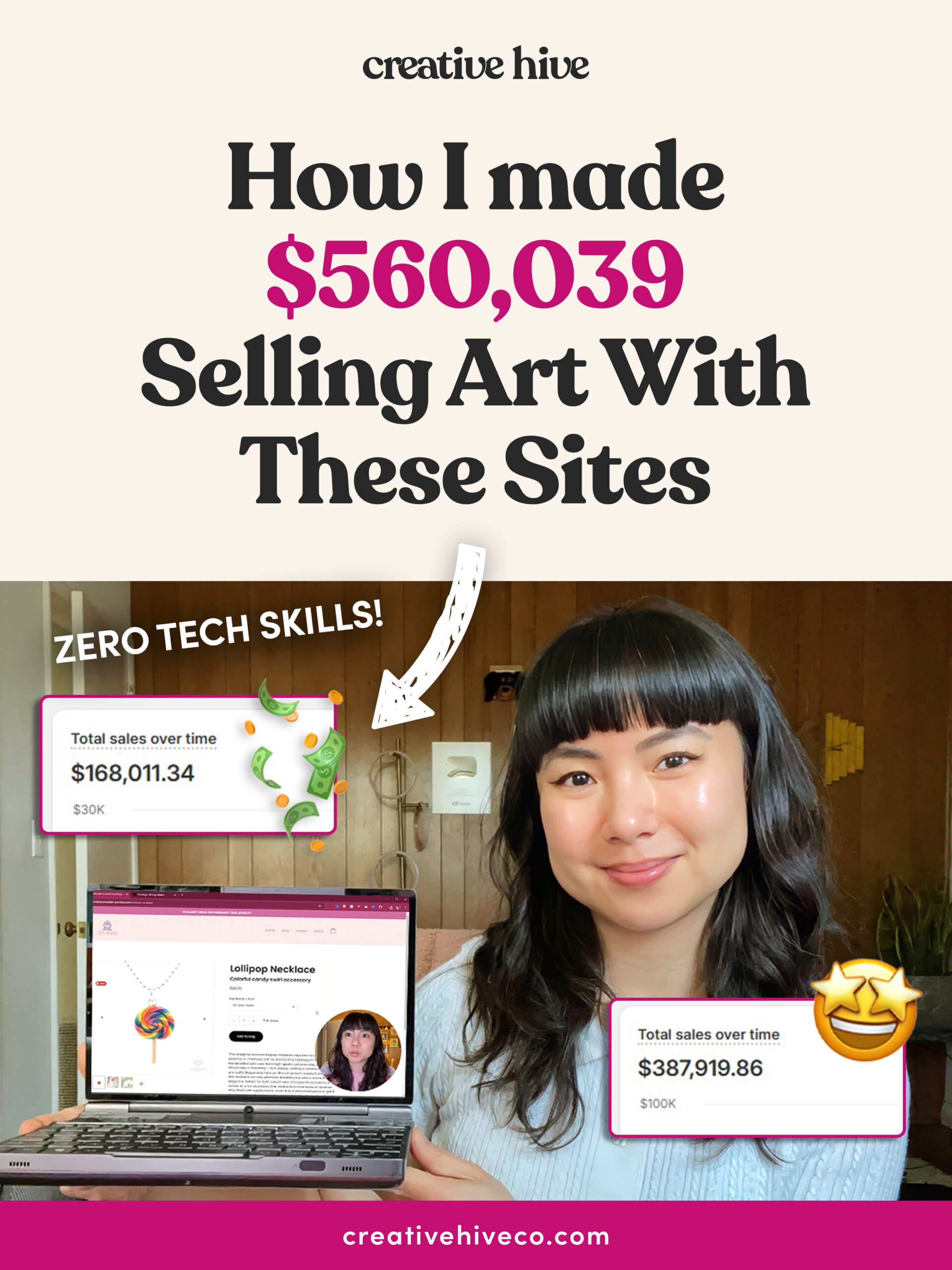
Leave a Comment
Liked this article? Share it!
Unlock a Profitable Handmade Business
in Just 12 Weeks Without Using Etsy
or Social Media
FREE WORKSHOP
This workshop is for anyone who makes and sells a handmade or physical product, including jewelry designers, artists, paper designers, bath & body product makers and more!
What You'll Discover
The #1 mistake people make with Etsy & social media that causes shops to FLOP
The secret to making it with your handmade shop so it's no longer just a hobby
How to make sales in your handmade shop with ease so you can finally get to 6-figures
TAKE ME THERE
Leave a Reply Cancel reply
About
Blog
A Sale A Day
Student Login
Free Class
Contact
Terms
Become A Student
Watch On YouTube
Student Reviews
See My Handmade Shop!

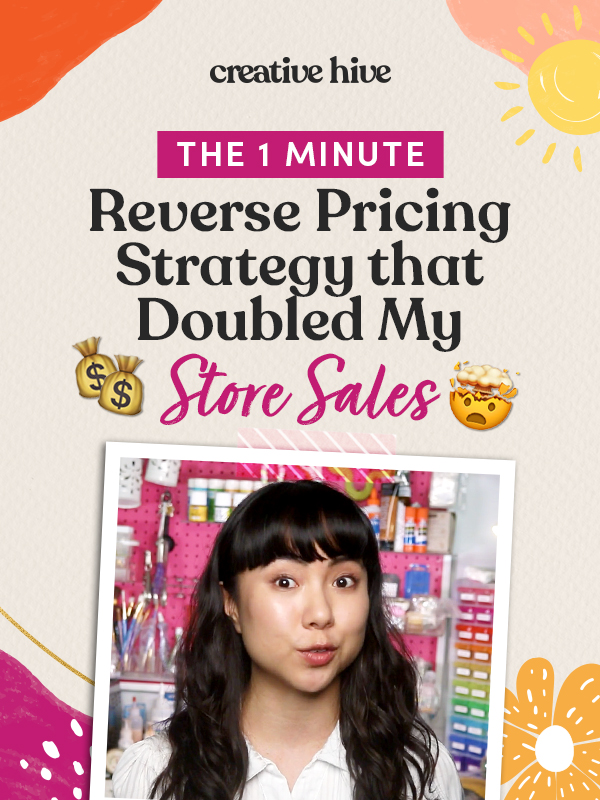
Your email address will not be published. Required fields are marked *