5 Easy-to-Fix Mistakes I Made That Seriously Hindered the Growth of My Etsy Shop
I want to help you build a sustainable, profitable handmade business that makes you consistent income and sales. I only ever teach or recommend marketing, social media, pricing, production and branding tips that I’ve personally used successfully in my own 7-figure handmade businesses.
I'm Mei, from Los Angeles!
Read More
Popular Posts You'll Love
Looking for something?
Categories
starting a business
get more traffic
running a business
make more sales
branding
growing a business
mindset & productivity
podcasts
pricing & money
product photography
reviews
selling on etsy
selling on amazon
social media
selling wholesale
- Facebook54
- Twitter35
- Pinterest1.3K
- 1.4Kshares
You have a crafty hand.
People always compliment your work and say, “you should totally sell these!”
Then your wheels start turning, “how CAN I sell them? Maybe online? In a store?”
You do some slight research to see if those people were right about you selling your “stuff.”
You’ll most likely come across Etsy on your hunt for information.
You’ve probably already heard of Etsy since it’s been around awhile and you probably know someone you has also sold their craft there.
But shucks, that sure does look intimidating.
Well, that’s where I come in.
I’m here to wave my arms at you shouting, “you definitely don’t want to do that!!”
After 4 and a half years of selling on Etsy and making over 14,000 sales, I’ve learnt a thing or two.
In the early years, I made a lot of mistakes which seriously hindered the growth of my business.
So you don’t learn the hard way, today I’m sharing 5 of those mistakes that are quick and easy to fix!
1. Not optimizing my product listings
Etsy is a competitive marketplace – you work so hard to get people to your shop so you want to keep them there for as long as possible!
Some of the quick fixes you can do to your listings to keep people in your shop for longer (and hence, increase the chances they’ll buy from you include):
Adding links to related products I use bitly https://bitly.com (it’s free) to shorten the URL’s.
It condenses messy URL’s like this:
https://www.etsy.com/au/listing/385797252/editable-light- blue-tax-planner?ref=shop_home_active_13
into short URL’s like this:
http://etsy.me/1OoEykU
I recommend linking to a minimum of 2 related product listings in your store in every description of every product you sell.
Related products could be:
- Other products in the collection
- The same product in a different size, pattern, color or other variable
- Upsell product listings such as an add-on for personalization
- Bundles the product is included in (I recommend starter kits and deluxe versions – people love bundles and it’s a great way to make more money from products you already have!)
- Products your customers frequently purchase at the same time as the product you should also link directly to any shop sections you have that contain related products
Most important things first put the key features first as a ‘quick facts’ summary – not only is this good for skim readers but also for search engines.
You should also put the keywords you want to rank for at the start of your listing title.
To find which keywords are popular, I recommend Marmalead (Here is a video tutorial on how I use it!).
Keep it concise and easy to read listings can quickly become a jumbled mess of too much text.
- Use short paragraphs (sometimes even just one sentence) and focus on bullet points
- Use capital letters for headings and dashed lines to separate sections of the listing
- Never use first person, you should always use third person – it’s all about the customer, not you!
I created a template with all of the standard information such as FAQ’S, order processing times, links to where they can find me on social media, my blog etc. at the bottom of the listing – then each time I create a new listing it’s easy to just copy and tweak the text to suit the new product.
Make sure your listings answer any questions your customers have.
These include frequently asked questions.
If I’m asked the same question by 2 different customers I update the listing to include the answer.
When creating a new product I also try and anticipate questions customers may have and include answers to those in the listing description as well.
You can view an SEO optimized and easy to read listing in my shop.
To bulk update listings in a matter of minutes, I use and recommend ShopShaper – I did a video tutorial of how it works!
2. Accepting custom and rush orders
This is one a mistake a lot of Etsy sellers struggle with.
We love the creation part more than the business part – but the thing is – you can’t help everyone.
As soon as I stopped accepting custom orders I was much happier – I had more time to spend actually working on the business rather than in the business.
My profit increased as I had more time to focus on marketing and creating products that could be sold many times over without having to make changes to suit every customer.
Some warning signs to look out for when someone approaches you about a custom order:
- Lots of back and forth emails
- Agreeing on a price then the potential customer wants to make a lot of ‘little tweaks’ (that are never little) but then aren’t willing to pay extra to cover these
- The customer wanting the product ASAP – if you realistically don’t have time then don’t accept the custom order – it’s not your fault the customer left ordering to the last minute!
- Customers that want to see a proof (or multiple proofs). Often you need to create the product in its entirety to send them a proof and 9 times out of 10 they aren’t willing to pay before they see it. Or if they do and decide they don’t like it, then they won’t proceed with the order and you’ve just wasted a lot of time.
Key things to avoid: Guilt tripping.
You’ve probably come across these people before – the ones that cry poor and say they can’t afford it.
It’s important to stay firm on your pricing – even if it means losing the sale to them.
If people really want your product, they’ll pair a fair price.
These people are not your ideal customer and tend to be more hassle than they’re worth.
People that won’t pay a fair price before you accept any custom order, make sure you do the math.
Add up the number of hours you think the custom order will take.
Now double it.
And add a little bit extra.
Every time I accepted a custom order I would always under-estimate how long it was going to take, and hence, I also under-charged.
This not only led to me actually losing money on custom orders but it also left me frustrated that I’d spent a lot of time on something for very little monetary return.
If it doesn’t make money – it doesn’t make sense.
If you can’t re-purpose the product by quickly tweaking an aspect of it so that it will suit more people, or changing the color or style so that you can make more products off that template you’ve already created – then don’t do it.
The time you spend working on a custom order is time that could be better spent creating a product that can be sold multiple times.
Never proceed with a custom order before payment has been received; if a customer tells you they’ve made payment but it hasn’t appeared in your bank account (e.g. they paid via e-cheque) do not start work on the custom order until it actually appears in your bank account.
Be transparent and clearly state up front the terms they agree to when they place a custom order with you.
Another thing to avoid: accepting custom orders during the holiday season.
It’s not worth the extra time, hassle and stress.
3. Relying solely on Etsy for traffic
Relying solely on Etsy for traffic instead of growing my own following outside of Etsy via blogging and social media.
For a long time I didn’t want to seem too ‘showy’ or ‘pushy’ but unless you ask you’ll never receive.
You could have the greatest product in the world but if no one knows it exists then it may as well not exist.
You need to add your social media links everywhere.
At a minimum, place them:
- At the bottom of every one of your product listings (I recommend Shop Shaper to quickly add these to all of your listings)
- In the shop announcement section
- Your Etsy profile
- The notes from seller section that appears at the bottom of a customers’ order receipt
- Your Etsy shop banner
- Your business cards
- Thank you cards you send with your products
- Your email signature
- If you have a blog, at the top of the sidebar
I recommend choosing no more than 3 social media platforms to focus on – it’s better to be really good at a few of them rather than trying to juggle them all.
I highly recommend Pinterest.
90% of the traffic to my blog comes from Pinterest (where I then have links to my shop in my posts and all around my blog).
A lot of my Etsy shop traffic also comes via pins of images taken directly from my product listing.
I use Tailwind to schedule pins but you’ll also want to manually pin a few things each day (I try and do 10 manual pins).
I pin an image with a keyword optimized description to my main board which has pins of only my products.
Then I repin that pin to all of my other relevant boards.
Joining group boards has proven very effective at creating viral pins.
To find these, I recommend Pingroupie.
I waited far too long to join Instagram (I only went on there for the first time in 2016!).
A lot of my competitors have upwards of 20k followers (and some far more) – at the time of writing this I have a measly 450 followers!
I highly recommend the platform if you don’t want to do blogging as Instagram’s become a form of ‘micro-blogging.’
It’s a platform that’ll help you build a more personal connection with your readers and can be used to show sneak peaks or upcoming products, behind the scenes and promote sales events.
To schedule pins (and upload photos directly from my computer) I use Planoly, it’s free for up to 30 posts per month, or their paid plan is $7/month for unlimited uploads.
Lastly, Facebook groups are ideal for direct feedback on your products – just make sure you abide by the rules of the groups.
They’re also a good place to start when you’re deciding what product to make next, as people often complain about features and products they wish were sold on Etsy!
4. Not having an email list
And waiting too long to start one and then not using it effectively.
I waited 4 years before starting an email list.
I cringe every time I have to admit that.
I wish I had started an email list from day one.
Now I use ConvertKit to manage my email list.
It’s more expensive than Mailchimp which most people use for their free plan for the first 2,000 subscribers (been there, done that, definitely not doing it again!), the extra cost of ConvertKit is worth it for a couple of reasons:
- Unlimited forms, landing pages, emails etc. there’s no limit to how many emails you can send
- Quickly and easily create sign up forms – which you can then copy and switch out the photo to create a new one
- You can onboard subscribers into a sequence (which you can use to pitch a paid product)
- They have extensive help pages if you get stuck including lots of quick and easy to follow step by step video tutorials
I did a detailed step by step tutorial of how to set up ConvertKit, including an overview of how each of the tools work (and how I use them) in this post.
That post also includes a guided tutorial on how to create promo images to entice people to sign up such as this one:
Creating an email account, a promo image and a landing page only takes about an hour – go do it right now!
Seriously, don’t put off starting an email list any longer than you already have!
Sidenote: if you have a blog I’ve found that landing pages convert better than just a form embedded on my site (landing pages typically convert at 40 – 50% whereas embedded forms only convert at around 3%).
Another mistake I’ve made more times than I’d like to admit over the past couple of years, was choosing tools solely based on price (such as Mailchimp).
Spending money on tools that won’t grow with you as your business grows only ends up costing more in the long run; both in the time it takes to switch to different tools, as well as money.
Now, go grow that list!
So now that you have your email account setup, here are a few places you should put a link to your sign up form to make sure people see it (and join your list!)
- The first line of your shop announcement section
- The last line of an Etsy convo (for example:, “click this link to download our guide to ____” and insert URL link, or in my case: “Try some free printables from the shop!” add the link: http://bit.ly/2hdKzpd which takes them to a landing page to sign up)
- I sell digital products and include a PDF with links to my social media platforms and email list with every order. If you sell physical products I recommend including a card in the package with this info.
Create an incentive.
In order to get people to sign up to your email list, you need to give them a reason.
I sell planner printables so when people subscribe I send them a couple of free printables from my store.
You want to choose an incentive that relates to what you sell.
You can offer a discount such as 10% off but I wouldn’t offer any greater discount than that as you start to encourage people to only buy from you when there’s a sale.
Which brings me to another mistake I made…
5. Having sales too frequently
When you’re starting your Etsy business and trying to increase sales the first thing people do (I did it do) is have a sale.
But please, don’t do this!
Sales should only be reserved for a couple of times per year – I recommend 1 sale per quarter at most.
I only run sales during Black Friday, Cyber Monday and the New Year.
You want to choose times that suit the seasons of your business.
For example, the New Year is when most people buy planners, so that is when I have a sale.
One problem I see people do (especially digital product sellers) is have a constant sale.
So you visit their shop and think oh I need to buy this – the sale is ending soon!
But then you go back a week later…and the same sale is still running.
By doing this you reduce their urgency to buy, and train people to only buy from you when you have a sale, so you always undercut your own price.
Then because you have a sale and reduced prices, your competitors follow suit and then it ends up being a race to the bottom and no one makes any money.
If you want to run a sale, make sure you have a strategy.
Some of the most effective strategies are:
- Tiered discounting (e.g. 20% off orders of $50 or more, 30% off orders of $70 or more etc.)
- Free gift or sample with purchase over a certain amount (especially if it’s an exclusive item they can’t purchase elsewhere). You could take a product you already have and make a quick change (such as the color) to create the ‘limited edition factor.’
- Free shipping – this strategy is very effective – just be sure that the cost of your product covers shipping (especially if you ship internationally).
There’s no point having a sale if you’re going to lose money.
If you’re just trying to make a quick buck to quickly and easily set a storewide discount without having to manually change the price of every product in your store, I recommend Etsy on Sale. (I shared a video on how to set it up in this post!
Those are just 5 of the many mistakes I’ve made while growing my Etsy shop – they also happen to be the 5 biggest mistakes I made – and the 5 that are the easiest to fix!
 Rachael is a 20-something Aussie addicted to all things planning. She sells printable planners on Etsy and blogs about planning, graphic design and running an Etsy shop at All About The House Printables. Click here to access her free printables library.
Rachael is a 20-something Aussie addicted to all things planning. She sells printable planners on Etsy and blogs about planning, graphic design and running an Etsy shop at All About The House Printables. Click here to access her free printables library.
For more strategies on growing your Etsy shop, she wrote a book: 54 Mistakes Etsy Sellers Make (and how to fix them).
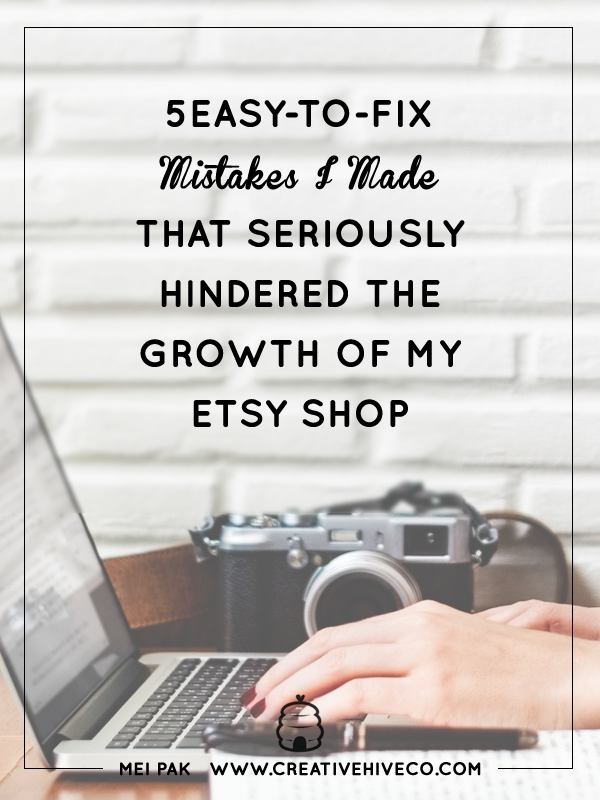
Leave a Comment
Liked this article? Share it!
Unlock a Profitable Handmade Business
in Just 12 Weeks Without Using Etsy
or Social Media
FREE WORKSHOP
This workshop is for anyone who makes and sells a handmade or physical product, including jewelry designers, artists, paper designers, bath & body product makers and more!
What You'll Discover
The #1 mistake people make with Etsy & social media that causes shops to FLOP
The secret to making it with your handmade shop so it's no longer just a hobby
How to make sales in your handmade shop with ease so you can finally get to 6-figures
TAKE ME THERE
Your email address will not be published. Required fields are marked *
Leave a Reply Cancel reply
About
Blog
A Sale A Day
Student Login
Free Class
Contact
Terms
Become A Student
Watch On YouTube
Student Reviews
See My Handmade Shop!
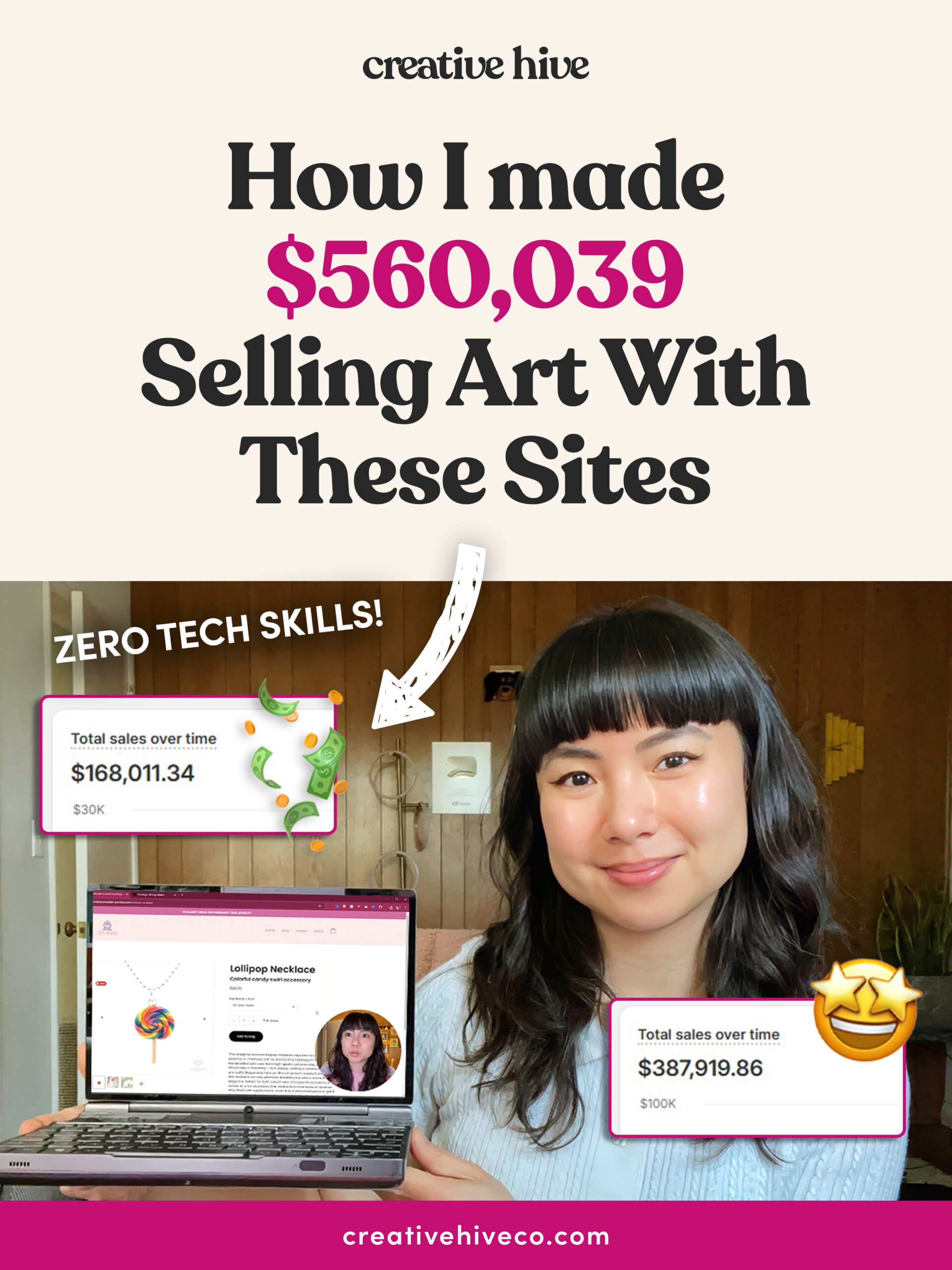

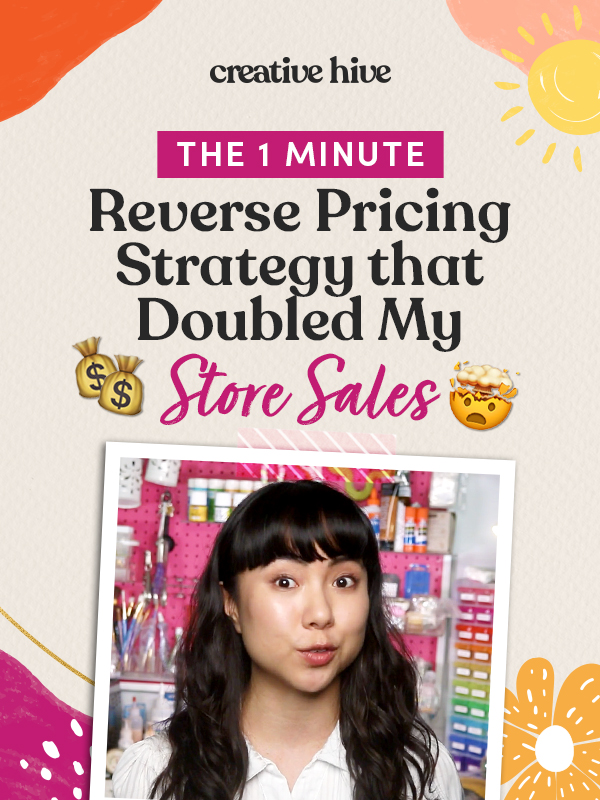

What a great article! Thank you so much for answering some of the questions I’ve had that I haven’t seen addressed in other articles.
I have a question that you may be able to help me with. You mentioned one of the reasons for not doing custom orders is so that time can be better spend creating a product that can be sold multiple times. I am a jewelry artist and I haven’t opened my shop yet because I’m stuck on whether I should create multiples of the items I list or just list items, not necessarily as one of a kind, but as a one item for sell that I wouldn’t have back up stock for. If I should create multiple items, do you have any suggestions for how many of each item?
Any advise would really be appreciated!
What a great article! I’m working on rebranding and reopening my Etsy shop and I’ve bookmarked this to refer back to. Thank you!
Thank you for your sharing content, Its make me to start my journey on my Etsy store and my online store
Thank you! These are some helpful tips that are exactly what I needed to hear right now.
Blessings,
Sarah Luna
Great suggestions. I had read some of them before but have yet to implement them. Glad for the reminder. My foot dragging is usually pertaining to social media.
This is exactly what I needed to read…
many many thanks ..
Thank you for all the great info. Definitely bookmarking this for later! I’m currently working on a rebrand, just started a blog, and am spending more time throughout this process gathering helpful tips!
Hello Mei,
Thanks a lot for your article this was really helpful.
As a beginner, I try to learn as much as possible.
I also recently read an ebook that helped me a lot to understand Etsy marketing. I don’t know if I can share it but here is the access for those who are interested: https://01supply.com/how-to-get-more-sales-on-etsy
It is a free version that I managed to find.
Hope this will help.
Thanks again for your article.
Best regards
Sonia