I want to help you build a sustainable, profitable handmade business that makes you consistent income and sales. I only ever teach or recommend marketing, social media, pricing, production and branding tips that I’ve personally used successfully in my own 7-figure handmade businesses.
I'm Mei, from Los Angeles!
Read More
Popular Posts You'll Love
Looking for something?
Categories
starting a business
get more traffic
running a business
make more sales
branding
growing a business
mindset & productivity
podcasts
pricing & money
product photography
reviews
selling on etsy
selling on amazon
social media
selling wholesale
- Facebook4
- Twitter4
- Pinterest2
- 10shares
Does your handmade business feel like a total mess?
You can’t find things, you’re not productive and you know you could be more organized?
In this post, I’m going to share with you my favorite tool that runs my business. It’s powerful and even better, it’s totally FREE!
This tool that I love using so much, and I’ve been using for years for my businesses is Google Drive.
It’s totally free to use, all you need is a free Gmail account and you can access all the tools and features Google Drive has to offer.
I’m going to share with you some cool ways I use Google Drive in my business.
Organize Business Files
First, I use Google Drive to organize all of my business files and also as a brain dump for ideas or anything I need to write.
For example, I can use Google Sheets (which is like a spreadsheet) to jot down information like product promos, product highlights, or sales that I want to do throughout the year.
I can use it to plan out new designs I want to introduce based on specific holidays around the year.
I mean sure, you can totally do this with pen and paper or with a bullet journal, but I’m on my computer all the time and it’s just easier to access and use.
I use Google Drive every day in conjunction with Google Calendar to give myself deadlines for things to do.
I keep all sorts of lists in my Google Drive. For example, if I’m planning a model photoshoot for my jewelry then I have a file with a list of all the models I’d like to work with, what products should be paired with which outfit, and what model should be wearing each.
I also use Google Drive to keep most of my files, like:
- Any legal documents
- Product photos
- Contracts
- Blog posts idea
Everything goes into my Google Drive.
I look at Google Drive as a never-ending journal that’s digital. The pages never run out, I can organize things however I like, and it’s all easy access!
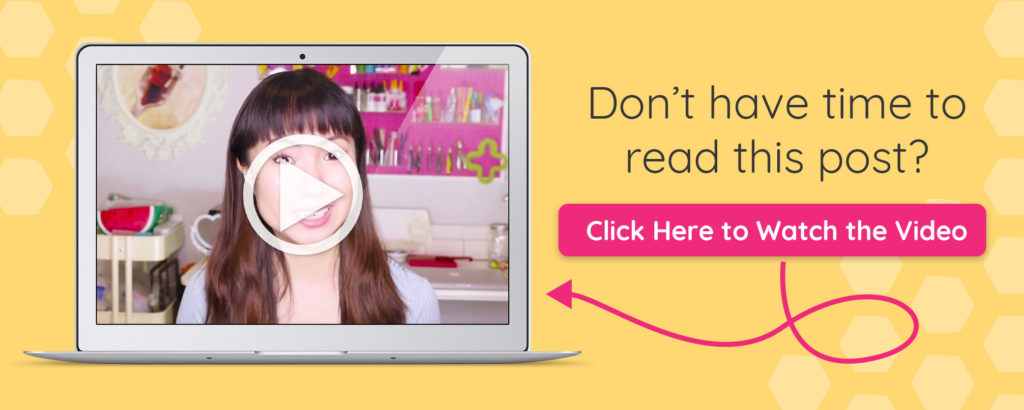
Calculating Product Prices
Google Drive spreadsheets are great for calculating your product prices.
I have a free pricing calculator that you can grab, but it makes it super easy to use.
You just put in your information and the calculator figures out for you how much your wholesale and retail prices should be for your specific product.
I have an entire spreadsheet just filled with the costs for all my different products, as well as calculations for how much to pay my assistants their piecework rates. It also has numbers like profit margins and so on.
This allows me to easily tell how much money I’m making and make decisions more easily.
If I do a sale, I’ll know exactly what my limit is before I stop making a profit.
I can make business decisions so much more easily because of Google Drive.
It was wildly helpful when I was approached by sales reps to help sell my jewelry to brick and mortar stores. Not only do I have to sell at wholesale prices, which is usually 50% of your retail prices, but I have to give my sales reps 15% commission on the orders they help me make.
If sales reps came knocking on your door, would you know if you can afford to work with them, pay their 15% commission and still make a profit?
With my spreadsheet where I have all my numbers, I can easily make decisions like this.
In that same spreadsheet, I also have lists of all my suppliers with links to their shops. If I need to stock up on certain supplies, I don’t have to rely on my memory to figure out which supplier it was.
As your business grows, you’ll have a ton of suppliers, and it’s a good idea to document all of them down so it’s easy to replenish on your supplies.
This makes everything organized and makes it so fast for me to reorder things.
As you know, I sell scented jewelry, so I also have a spreadsheet that lists which fragrance oils get used for which products as well as links to the specific suppliers that carry those fragrances if I run out.
Marketing
I don’t use Google Drive just to keep files and lists of my business. I also use it to do marketing for me.
I use spreadsheets (again spreadsheets, can you tell I love spreadsheets by now) for batching my media outreach.
I have that process completely automated so that we pitch 20 media outlets every month. We use the spreadsheets in Google Drive to organize all the different people we’re reaching out to.
We then take that spreadsheet and upload it into special software that batch auto-emails all the people in our list.
I do, of course, have an assistant that does the research, but for me, it takes at most 2 minutes to review the work she’s done and schedule the email pitches to get sent.
With this process of using Google Sheets, I’ve gotten my jewelry in some amazing YouTuber videos, blogs and magazines.
Training
I use Google Drive to train new people joining my business.
I use it kind of like a training portal.
For example, I have production assistants to help me make jewelry. When I hire a new person, I used to train them in person, over months, and it would really suck when they leave or ghost on me. I got so frustrated that I’d spent so much time investing in training these people only to have them leave me after a few months.
I started recording videos of my training, uploaded them into a folder on Google Drive, and when I hire a new person, I give them access to that Google Drive folder so they can learn how to make my jewelry in their own time.
They can rewatch the training videos over and over again.
At first, I was worried about these people sharing my training videos with the public, but Google Drive makes it so easy for you to only share access to certain files with specific people.
And you can also prevent your videos from being downloaded.
So the only way my videos will ever get out, is if one of my assistants shared their Gmail email address password with someone, and I don’t think they’d want to do that.
Even if it’s like a virtual assistant that I’m bringing into my business answer customer service emails, I have a list of template responses in Google Drive for them to use.
I also have a separate file that talks about my branding and my systems, so my assistant can get up to speed with how I run my business.
This helps save me so much time because when a new person joins my business!
I don’t have to sit down and train each new person all over again from scratch. I can just send them links to these files and folders and they can train themselves in their own time.

Ease of Access
The biggest reason I love using Google Drive and why I don’t just use Microsoft Word files or Microsoft Excel spreadsheets is because you need special software to run those programs and they’re not free.
With Google Drive, all you need is a free Gmail account and you can use all their tools.
Plus, I love it when I can access my files anywhere.
I’m usually stationed at my computer at home, so I don’t really move around a lot or work at coffee shops, but if I’m out for the day and I get a text from my assistant telling me to order more supplies, I can just do it from my phone because I have the Google Drive app. So I can access my spreadsheet of suppliers and make the order from my phone.
I don’t have to wait to go home to do any work. I can literally work through my phone, while I’m on the go.
I think this is especially useful for you if you do a lot of in-person events like craft shows, festivals, or markets where you have to spend most of your day outside.
If you ever need to access your business files, you absolutely can by using Google Drive.
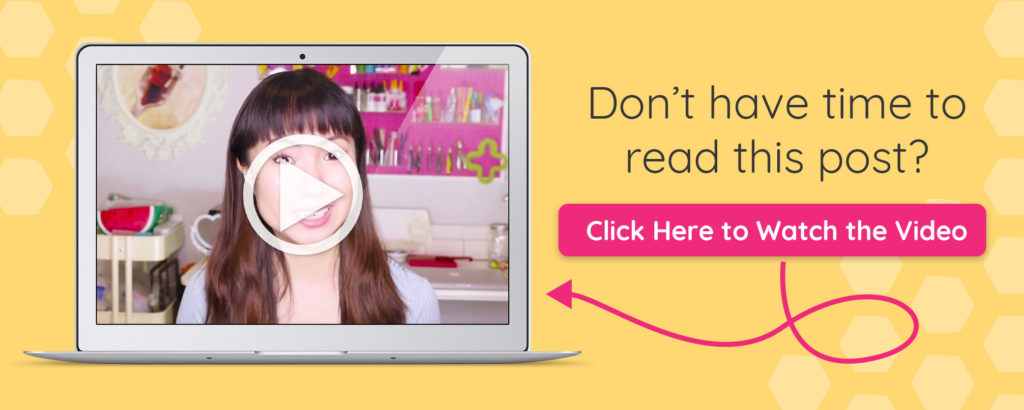
Automatic Save
Oh, I almost forgot, but I LOVE that Google Drive files autosave so you’re always looking at the most up-to-date version of that file.
For example, I work with a friend who writes emails for me, and she likes writing them in Microsoft Word.
What’s tricky about this is if I ask her for revisions, she has to edit the file, save it as a new file, then re-upload it and send a new file to me.
That can get cumbersome pretty quickly, especially if you’re working with someone on something that requires a lot of back and forth edits.
For something like that, Google Drive is a lot easier because any changes are reflected immediately and you can see the changes right away. You don’t have to go through the steps of saving it and re-uploading it.
Definitely a huge time saver.
What’s your favorite way or tool to organize your business? Do you use Google Drive? Let me know in the comments.

Leave a Comment
Liked this article? Share it!
Unlock a Profitable Handmade Business
in Just 12 Weeks Without Using Etsy
or Social Media
FREE WORKSHOP
This workshop is for anyone who makes and sells a handmade or physical product, including jewelry designers, artists, paper designers, bath & body product makers and more!
What You'll Discover
The #1 mistake people make with Etsy & social media that causes shops to FLOP
The secret to making it with your handmade shop so it's no longer just a hobby
How to make sales in your handmade shop with ease so you can finally get to 6-figures
TAKE ME THERE
Leave a Reply Cancel reply
About
A Sale A Day
Student Login
Free Class
Contact
Terms
Watch On YouTube
Student Reviews
See My Handmade Shop!
YouTube Masterclass
Start Your Store Blueprint
Sell More Work Less
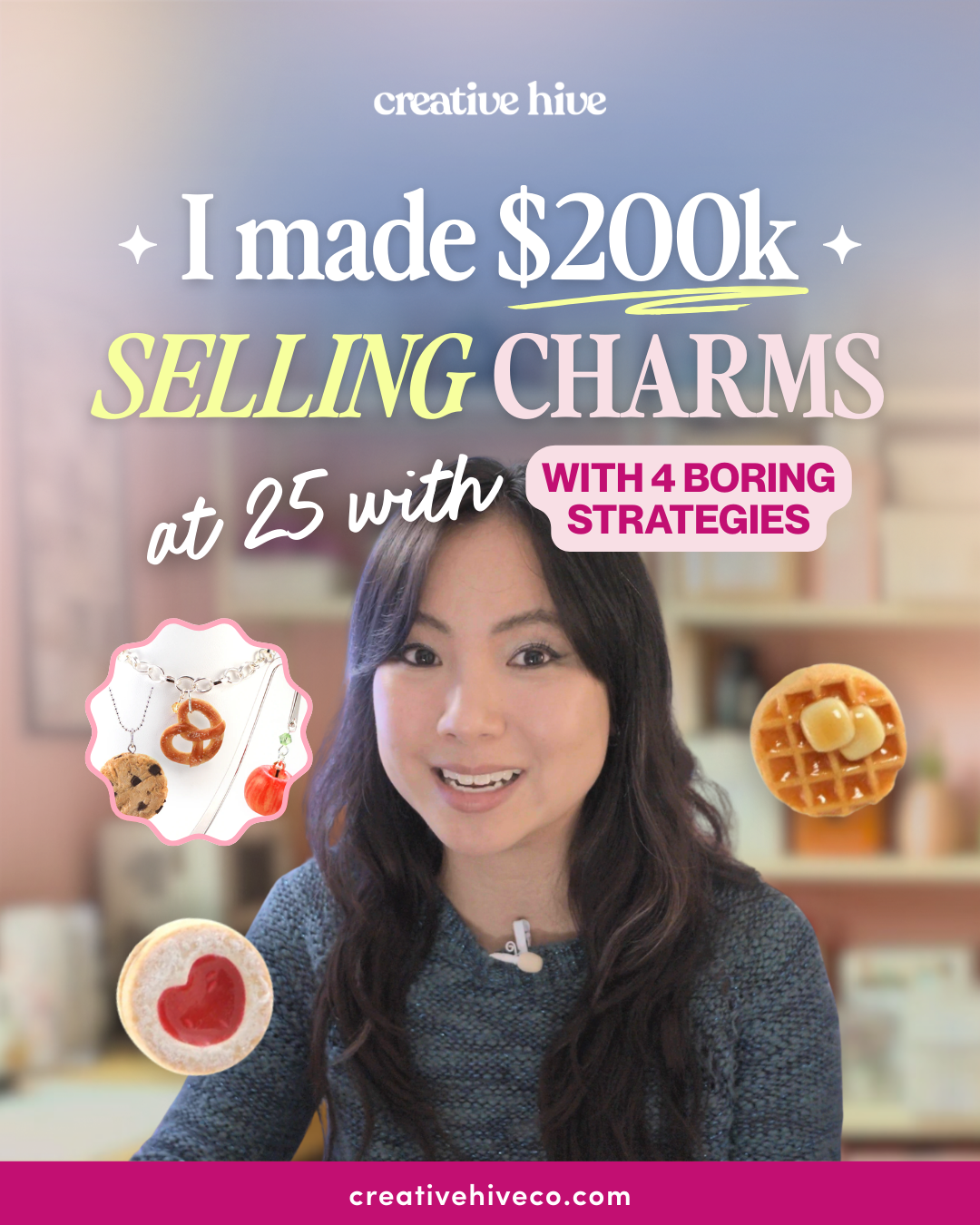


Your email address will not be published. Required fields are marked *