I want to help you build a sustainable, profitable handmade business that makes you consistent income and sales. I only ever teach or recommend marketing, social media, pricing, production and branding tips that I’ve personally used successfully in my own 7-figure handmade businesses.
I'm Mei, from Los Angeles!
Read More
Popular Posts You'll Love
Looking for something?
Categories
starting a business
get more traffic
running a business
make more sales
branding
growing a business
mindset & productivity
podcasts
pricing & money
product photography
reviews
selling on etsy
selling on amazon
social media
selling wholesale
- Facebook411
- Twitter8
- Pinterest1.4K
- 1.8Kshares
Have you ever created a promotion or event for your shop only to have it fall flat on its face?
I have.
Last year on Black Friday, I decided at the last minute (that’s how I roll!) that I should do something for the biggest shopping day of the year.
I created a graphic banner to put on the front page of my website.
The promotion was 25% off the entire order for the whole day.
Then I waited.
And waited.
For being in the thick of the holiday season, I was disappointed that it was just another average sales day with a few orders.
The conclusion I had at the time was no one was interested in a 25% off, or they were too busy shopping elsewhere.
“Maybe this doesn’t work for me.”
That’s a common thought that all of us creatives running an online, handmade business have.
Fast forward a year later, and I can tell you now that the magic is always in the details.
Goof up or skip a little detail, and it can mean a $3,000 difference to your bottom line.
At least that’s what it was for me.
Here’s how I broke my daily sales record this year and made $3,158 in online sales on Black Friday from my website alone.
Go ahead and steal this process for any of your future promotions!
Step 1: Create your graphics
On the Sunday before Black Friday (5 days prior), I designed all of my promotional graphics.
They all had the same look, but ultimately I used text overlays and photos that I knew my fans and customers loved based on social media response.
Here’s what a few of them looked like:


I had 5-6 of these images created.
Step 2: Set up your separate email list
In my email service provider (I use Aweber, but you should be able to do this in Mailchimp too), I created a brand new email list.
Subscribers to my Black Friday event would be entered into this new list, separate from my main list of newsletter subscribers.
Segmenting email lists is a great albeit more intermediate strategy with email marketing.
It allows you to promote more aggressively to your fans without pissing off anyone!
With every new list, you need to edit the automatic confirmation email to mention when you’ll be giving out more information about the event.
Step 3: Set up your sign up landing page
A landing page is a webpage that is super plain and simple. The simplicity of the page encourages visitors to take the (one) specific action you want them to take.
Landing pages convert extremely well – meaning that they work extremely well to get people to sign up with their email address.
You can create landing pages if you know basic HTML and CSS, or using WordPress or hire a coder to create it for you for a very low cost.
I used Click Funnels to create my landing page. Here’s what that looked like:
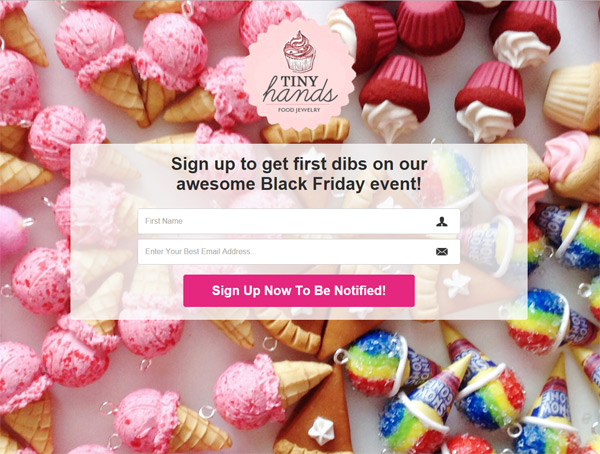
Notice the few important elements of my landing page:
- There are no navigational links – this eliminates distractions so your customer only has one thing to do when they land on this page
- The sign up button is big and clear – you can’t miss it!
- The design/background image is consistent with my promotional graphics – this helps build trust when a customer clicks a link to land on this page; they know they’ve come to the right place
The sign up form on my landing page automatically entered subscribers into a new email list.
This landing page converted at 63%. I got 257 visitors to it and 162 people signed up to hear about this Black Friday event.
Step 4: Schedule the posts on social
For the next four days on both my Facebook and Instagram profiles, I posted one promotional graphic every night at 8-9pm central time.
Each photo was accompanied by the following text:
I’m having a fun and awesome Black Friday sale event! If you’ve been holding out on buying Tiny Hands for yourself or as gifts for the foodie or sweetie in your life, now’s your chance!
Be the first to know about the event. Sign up here: [link]
I also changed my Instagram bio link to point directly to my sign up landing page.
Step 5: Send first email broadcast with event specifics
On Thursday morning, I scheduled an email to send to everyone who signed up for my Black Friday event.
The email basically spelled out how everything would go down.
I decided this year to do a crazy promotion. Personally, I thought it was so crazy that I asked a few people if it was just in my head.
Here’s what I did:
On the day of Black Friday, I did an hour by hour sale.
10am – 12pm: 35% off
12-4pm: 25% off
4-8pm: 15% off
8-12am: 5% off
No coupon codes were required and orders over $100 got free worldwide shipping.
That was the gist of the email. Super simple and straight to the point.
But the promotion itself was so good that my customers ate it all up! (No pun intended.)
A few things I should mention here-
Yes, 35% off is a lot of money. But considering the volume, it’s almost like doing a wholesale order. Almost.
And it’s almost the same amount of money you pay Amazon to list and sell stuff for you.
I’m super confident with my pricing because I have everything calculated out and my profit margins are high. I can definitely stand to pay 35% for the sale.
Secondly, depending on your shop system, you may not be able to automatically set up your shop to do hour by hour sales without a coupon code.
Coupon codes work just as well if that’s your only option. I decided against them only to make the process easier for my customers.
Step 6: Send second reminder email
I scheduled another email to send 2 hours before my event went live on Friday itself.
It was basically a reiteration of my first email.
This reminder email is good for keeping your fans’ anticipating and feeling excited!
It also helps reach the people who didn’t open your first email.
Step 7: Watch the sales come in
Even though I’m a girl who loves to shop (or window shop, at least!) I had never gone out shopping on Black Friday before.
I was at the Mall Of America at 9am. I was doing my best to keep my expectations low in case this whole thing was a complete flop.
When 10am hit, my phone went crazy with CHA CHING! every 10 seconds.
It was an incredible feeling to see how well everything worked!
By the end of the day, I had received 70 orders amounting to $3,158 in revenue.
But wait, we’re not quite done yet!
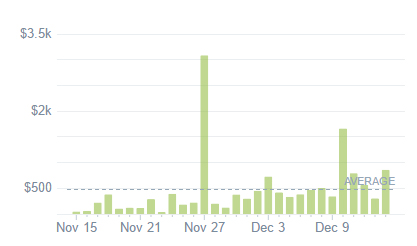
Step 8: Merge your lists
A few days after your event is over, merge your Black Friday email list with your main list.
Collecting emails for an online sales event is a great list building strategy. And you know you’re attracting people who are ready to buy.
And there you have it-
The exact steps I took to create the best sales day yet of the year.
In total, it took me 3-5 hours to set everything up.
Social media posts and emails were all scheduled out in advance.
And because I’ve created systems (like hiring help), 70 orders is not hard for us to fulfill at all.
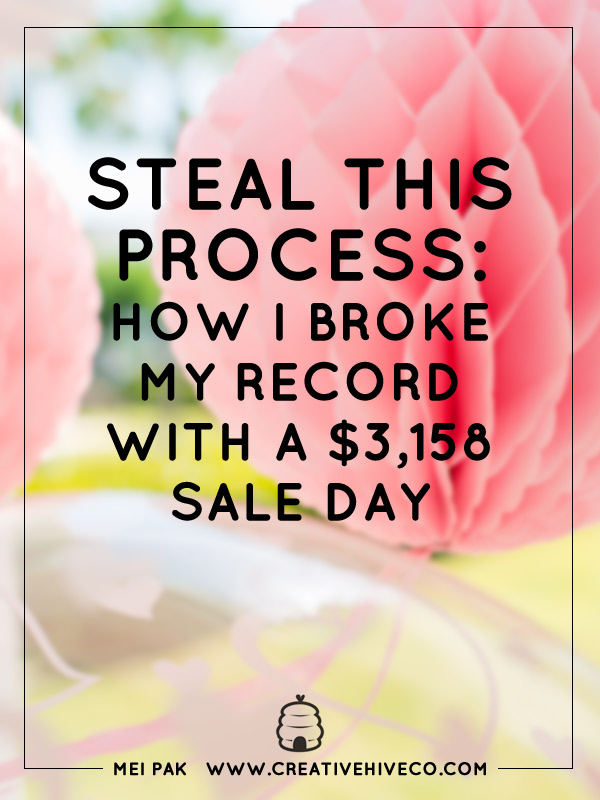
Leave a Comment
Liked this article? Share it!
Unlock a Profitable Handmade Business
in Just 12 Weeks Without Using Etsy
or Social Media
FREE WORKSHOP
This workshop is for anyone who makes and sells a handmade or physical product, including jewelry designers, artists, paper designers, bath & body product makers and more!
What You'll Discover
The #1 mistake people make with Etsy & social media that causes shops to FLOP
The secret to making it with your handmade shop so it's no longer just a hobby
How to make sales in your handmade shop with ease so you can finally get to 6-figures
TAKE ME THERE
Your email address will not be published. Required fields are marked *
Leave a Reply Cancel reply
About
Blog
A Sale A Day
Student Login
Free Class
Contact
Terms
Become A Student
Watch On YouTube
Student Reviews
See My Handmade Shop!
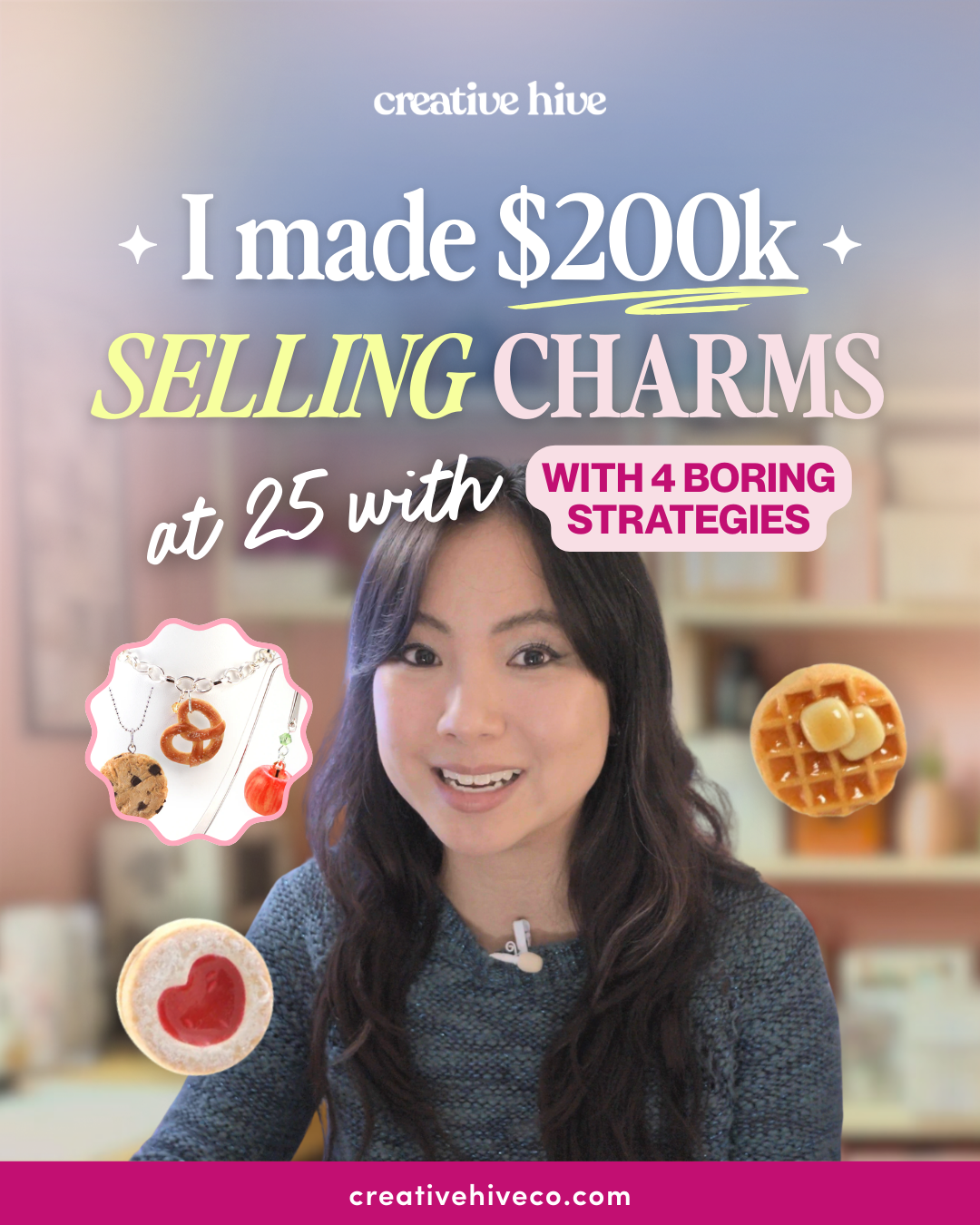


Thanks this was great! I do have a question about number 1. When you created the graphics, how did you distribute them? Was it just to your existing email list, or was it a pop up on your website? Or a Facebook ad? I don’t have that much traffic yet, so I am trying to figure out how to do this part. Thanks!
Hey Jessica! I used those graphics in my daily posts on Facebook and Instagram leading up to the sale (also where I linked people to the page to sign up to be notified of more details). And then I used them also for the two emails I sent out :)
Basically I used Step 1 graphics in Step 4.
WOW! This is a great process for any type of sale. Thanks for sharing it! I’ve definitely got to plan some awesome sales like this too.
Wonderful! The hardest part is promoting that landing page extensively. Loved the design!
I’ve shared this with my Etsy team here: https://www.etsy.com/teams/27296/how-to-sell-on-etsy/discuss/17286493/page/1
Thanks for sharing, Mei. I followed a very similar process last year and made over $300 in sales, which was outstanding for my having been in business only 5 months. I’m going to follow your plan this year and am excited to see how it compares to last year.
Hey Revka! How did you structure your sale; how was it different?
This is great! I’m going to try.. Thanks for sharing.
Hi, Mei!
This is interesting. Thanks for sharing!
How did you create the first list of those to whom the message was sent in step 2?
Hi Nataliya! You’ll need an email service provider like MailerLite, Mailchimp, ActiveCampaign (there are tons to choose from but MailerLite is a popular, free option) and you would create the list (called a Group in MailerLite) in there!
Such a great post! Thanks!
Thank you so much, I have been searching high and low for a sales funnel specifically for us handmade businesses and this is spot on PERFECT and easy enough to implement!!!
Did you set up the discount codes in shopify using the automatic codes? I use shopify and i’m trying to figure out how you made these discounts without having the shopper enter the code. I love this sale idea and i’m excited to try it!
Hi Mei! Thanks for the great info!
Question: Do the subscribers on your normal email list get access to the Black Friday info as well? Informationally what is the difference between the special BF email list and your normal one? Thanks so much!