I want to help you build a sustainable, profitable handmade business that makes you consistent income and sales. I only ever teach or recommend marketing, social media, pricing, production and branding tips that I’ve personally used successfully in my own 7-figure handmade businesses.
I'm Mei, from Los Angeles!
Read More
Popular Posts You'll Love
Looking for something?
Categories
starting a business
get more traffic
running a business
make more sales
branding
growing a business
mindset & productivity
podcasts
pricing & money
product photography
reviews
selling on etsy
selling on amazon
social media
selling wholesale
- Facebook0
- Twitter0
- Pinterest22
- 22shares
So you’ve finally decided you’re ready to move over to your own site and quit Etsy?
Read this post where I’ll share with you my recommended steps to make the transition as easy and smooth as possible for you.
If you haven’t yet watched my previous videos in this Etsy series, make sure you do.
Quitting Etsy is not an easy or simple decision, especially if you make most of your sales and income from there. I have another post that walks you through the questions you should ask yourself to find out if you’re really ready to leave Etsy. Make sure you read that one before you read this.
I have an Etsy shop and I have my own site. My own site makes more than 95% of my sales.
My general philosophy for most people is to not put all your focus on your Etsy shop, but to put energy instead in your own site.
Yes, it’s a lot harder to get started and gain momentum with your own site, but it is the better, long term solution for those of you who see your business as being a long term career and not just a hobby business.
This is especially important if you’re looking at your business as being a full-time income at some point, or even if you’re already there, but you’re sick of the out-of-control roller coaster that is Etsy. It’s time to move on.
Don’t Shut Your Etsy Down
This is VERY IMPORTANT.
As I talk about the steps you need to take to transition away from Etsy, I want to stress that I’m by no means saying to close down your Etsy shop.
You’ve spent months if not years in time, effort, and energy to build out your shop. That’s valuable and I personally don’t think it’s a good idea to waste that.
So keep it up and merely shift your focus and energy from Etsy over to your own site.
This is what I do with my jewelry business. I never gave Etsy more focus than my own site.
The nice thing for me is Etsy just generates semi-passive income for me in the sense that I don’t have to do active marketing to my Etsy shop. It just sits there and I get multiple sales every week without doing anything.
If your shop has the potential to do that, why would you want to close it down completely? A sale is a sale is a sale. You wouldn’t have made that sale otherwise, so why not?
Okay, now I’m going to move off my soapbox and let’s talk through the steps. Because I can only cover so much in this post, this is a brief overview of the steps.

Step 1: Set Up Your Shopify Site
So, the first step is you’re going to do is sign up for your Shopify site, pick out a theme, and configure your shop’s settings.
These steps are going to be specific to Shopify. Some of you might think I’m getting paid to talk about Shopify, but I’m not.
I don’t make any money affiliating any products. That’s just not my business or income model.
But did you know that I didn’t start out using Shopify from the get go? I used Prestashop, WordPress, I’ve worked on client’s sites who used SquareSpace, and Wix.
I’ve done extensive research and trial and error myself testing all the different solutions out. I have a comprehensive pros and cons list of each platform that I give to my A Sale A Day students.
Long story short, I recommend Shopify for a reason.
They are the leading ecommerce platform by far, and nothing can come close to it. Shopify has all the integrations and they’re always first to get cool new features like being able to tag your products in your Instagram posts, or doing buyable pins on Pinterest.
I just believe that Shopify is the best solution for most people, and that’s why I recommend them all the time.
Picking a Shopify Theme
When it comes to picking a Shopify theme, go with something simple and proven.
You can find themes directly on Shopify, some are free, some are paid.
I have a new shop we just launched a few months ago, that’s already making over a $20,000 in sales and we just use the free Minimal theme from Shopify’s official theme store.
Minimal and Debut are both free, awesome themes on Shopify that I recommend to most people.
If you have the budget to spare and you want something fancier, there are third party sites you can Google to find Shopify themes, like ThemeForest, Out Of The Sandbox and Pixel Union. Although I would argue that fancier doesn’t mean more effective or more sales, so be careful where you spend your money.
If you get themes from these sites, just know that they’re not officially approved by Shopify, so you can’t get theme related support through Shopify but you’ll have to ask the specific shops you bought your theme from if you have any questions.
They’re not exactly cheap, they’re like $100-$400 for a theme and not all themes are created equal.
I was just helping out an A Sale A Day student with her website because she’s wanting to do paid ads, but her site wasn’t ready for it yet because it was converting at a very low percentage, and it turns out she was using a paid theme from one of these third-party sites.
The theme you choose has a direct correlation with your conversion rate, which is tied to how many sales you get from your traffic.
The higher your conversion rate, the more sales you get. Take the time to shop around for a theme that’s proven by other people to have a good conversion rate.
If you’re not sure, I think the best starting point is the free Minimal or Debut themes from Shopify.
Customize Your Shopify Site
When you’re on Shopify, it’s super easy to edit your theme to match your brand’s colors, upload your logo, change your fonts and so on.
You’re also going to want to go through all the pages in your Settings one by one to fill in the blank or set things up in there.
Step 2: Upload Your Products
You’re going to upload your products and the good news is since you didn’t close down your Etsy shop, you have all your product listings from there that you can export out of Etsy and import into your Shopify store.
You can do this manually by copy and pasting everything over, or you can hire someone to do it for you on Upwork.
The last time I did something like that, for about 50 or so products with somewhat complicated variances on them, it took about a day to get done and cost under a $100.
To me that’s worth it, because I know I would have taken weeks to get around to doing it.
Alternatively, there are also now apps you can use to import your Etsy products.
There’s an app in the Shopify app store called Easy Import – Etsy Migration. I haven’t tried this one myself, but it has good reviews and seems to work well.
It isn’t free, but it’s relatively affordable at 10 cents per imported listing. So if you have 100 listings, it’ll cost just $10. I think $10 is a pretty darn good trade for the days you would spend doing this if you did it manually yourself.
You can keep your product descriptions more or less the same as Google doesn’t penalize you for duplicate content between your own site and your Etsy shop.
I do, however, recommend you review your product titles because most Etsy product listings I’ve seen tend to be keyword stuffed and don’t make much sense to a human reading it.
When you’re on your own site, you’re now playing the Google SEO game, so you have to make adjustments going from Etsy SEO to Google SEO.
For example, this is my waffle necklace on Etsy with the title “Waffle Necklace, Parks and Recreation, Amy Poehler, Leslie Knope, Gift For Sister, Graduation Gift For Best Friend, Scented, Foodie Gift”.
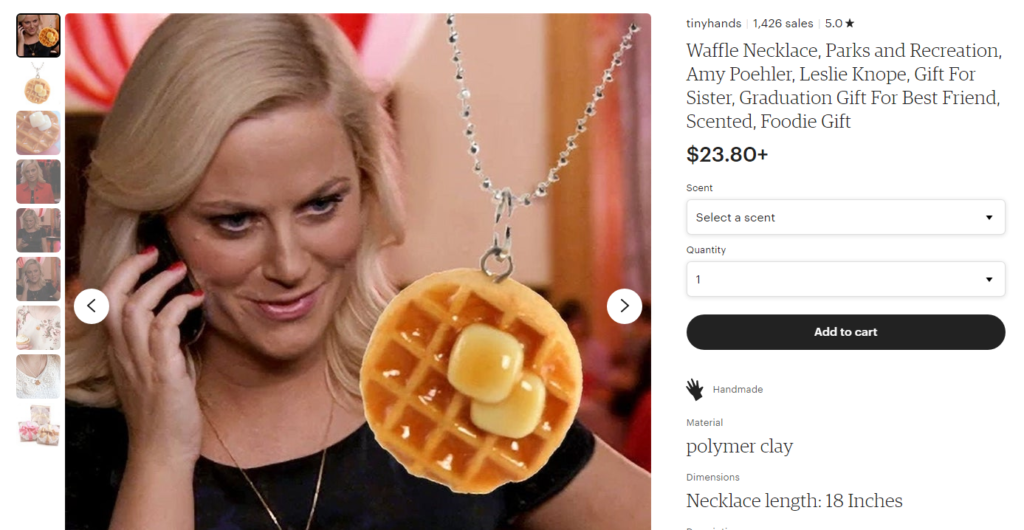
We do this on Etsy to rank our products higher on Etsy search.
When you’re on your own website, don’t do this.
On my website, this is the title of my waffle necklace, Scented Butter & Maple Syrup Waffle Necklace.
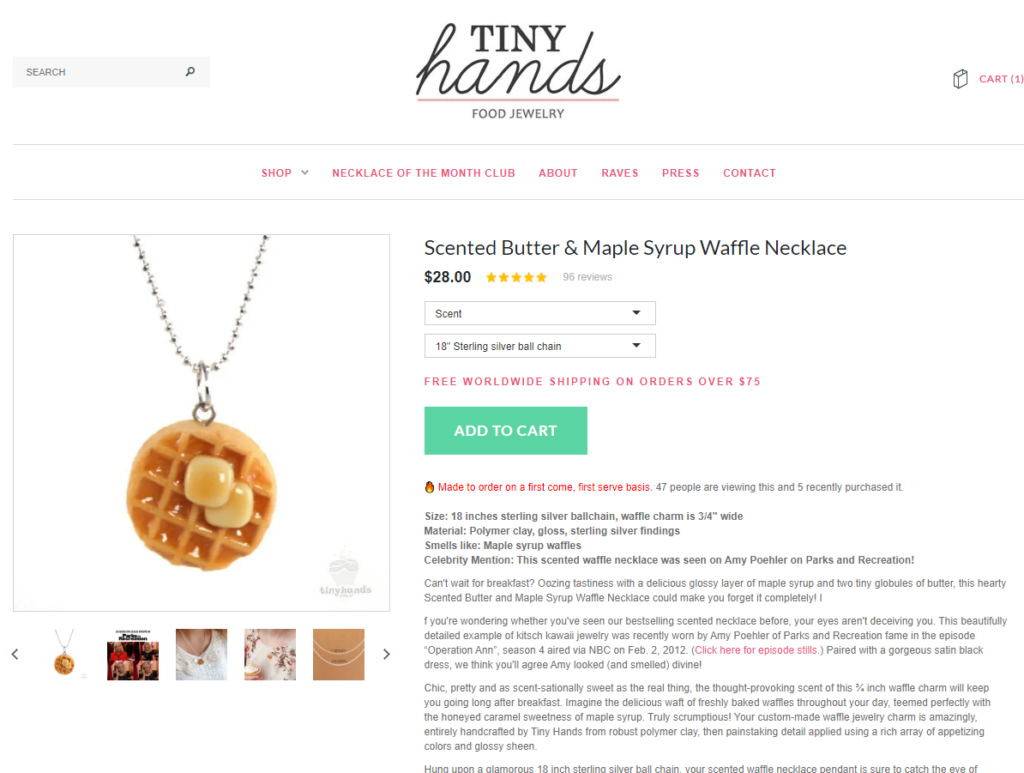
Simple and easy for a human to understand.
Google favors user experience and accessibility above all else, so the best thing you can do for Google search is to give your customers an amazing experience when they come to your site.
That’s when Google will treat you well.
If you did that the other way and tried to appeal first to Google and just keyword stuffed your product listings without giving much thought to user experience, humans are not going to have a positive experience going through your site. As a result, you’re not going to get on Google’s good side.
Step 3: Import Your Reviews from Etsy
If you’ve been on Etsy for a while and you’ve made sales and gotten reviews and ratings, this is especially important for you to do. You’re going to import your product reviews from Etsy over to your own site.
When you’re starting your own standalone shop, you’re going to want to give it every best chance to succeed.
When it comes to shopping online these days, there are many subsconscious, purchasing triggers that cause people to buy one thing but not another.
Some of those subconscious, purchasing triggers are things like social proof, credibility, urgency, authority. These are different ways to persuade a person to buy from you.
Take two exact shops selling the exact same things at the same prices. Shop A has lots of positive customer feedback, and that yellow five-star icon rating. Shop A also has press mentions they’ve put around their site.
Now we look at Shop B who doesn’t have any customer feedback on their site and no press mentions.
Which would you buy from? Shop A, right?
It’s no surprise that people use these factors to help them have confidence and trust buying from you. It doesn’t hurt your business and it can only help it. So take the time to do this.
You’re going to copy and paste your Etsy reviews into a spreadsheet and then import it into Shopify.
You’re probably going to need to use an app to get this done, and that’s the Product Reviews app that should come built-in to your Shopify store for free.
You’ll need to download the template spreadsheet that the app will give you.
Step 4: Get a Custom Branded Domain Name and Email Address
If you don’t already have a custom branded domain name email address then you should definitely get one. If you’ve been using something like [email protected], you’ll want to upgrade that to info or [email protected].
This is a service with a monthly fee, and there used to be a free but complicated way to do this, but that doesn’t exist anymore. So it’s about $6 a month to get an email like that with an inbox at Google.
Just Google “Google business email” and you’ll find the steps for signing up.
The reason you want something like this is that if you’ve just talked to all your customers via Etsy messages and convos you didn’t need to have a branded email address. But now that you’re on your own site, you want to be presentable and professional.
The most common way to communicate with customers or potential customers will be via email and having a business email address is an easy way to communicate that you’re legit.
Again, it goes back to giving your customers confidence and trust that they can buy from you.
Step 5: Redirect Your Traffic
Now, setting all of that stuff up, including your Shopify store, your new theme, configuring the settings, uploading your product listings, that should all take you around a week or so to do.
My new Shopify store took me a week, and one of my students I’m helping with her transition from SquareSpace to Shopify also took a week to move over.
There is going to be a learning curve, so be patient with yourself and the process.
When your shop is ready for the public, it’s time to start redirecting your traffic from your Etsy shop to your new site.
If you’ve got any links on your social media bios pointing to your Etsy shop, you’ll want to change those links to send people to your new shop instead.
Or if you’ve got a domain name that was redirecting people to your Etsy shop, you’ll want to go into your domain name registrar and remove that redirect, because you’ll most likely want to connect that domain name with your new Shopify site.
Think about all the places you might have listed your Etsy shop. Maybe it’s on your business cards or packaging or on your craft show booth banner. You will eventually want to get those things changed out and updated.
Having said that, don’t worry about old social media posts. It’s not worth the time to go through editing all your posts to point to the new website, because it’s also likely no one is seeing those old posts anymore.
If you’ve been featured anywhere online on a website or blog, you can totally also email them to update them your links. Not everyone will update it for you, but some will and every point of traffic counts.

Step 6: Start Sending New Traffic to Your New Website
It’s time to start sending traffic to your new website. Now obviously that in itself is not something I can teach in 10 minutes as traffic and marketing will now become the lifeblood of your business and something that you’ll be spending most of your time on now.
In a nutshell, you’ll want to create a system for outreach. That means pitching your products to magazines, blogs, influencers, TV shows and so on. Set up your email autoresponders and sign up forms on your website.
Keep up your social media posting and make sure your site is search engine optimized and conversion rate optimized.
Conversion rate optimization means your site is optimized for sales. So, walk through your site as if you’re a customer and click on links, images, add stuff to cart.
Use your website and make note of any improvements or changes you should make to the experience your site’s giving you.
If you have the budget for it, and I recommend at least an ongoing budget of $300 a month, Facebook ads is super powerful. Our new shop is almost completely powered by paid ads and we can easily spend $1 and make $4 back. It’s worth looking into and investing in learning how to do it right.
My A Sale A Day course does teach you how to do that. If you want to learn more about how to get more traffic and convert that traffic into sales, watch my free workshop where I talk in more detail about that.
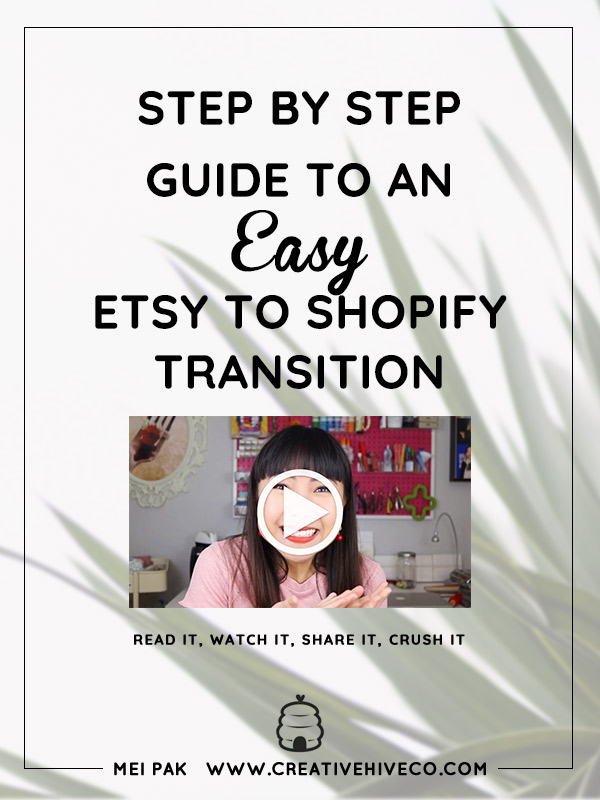
Leave a Comment
Liked this article? Share it!
Unlock a Profitable Handmade Business
in Just 12 Weeks Without Using Etsy
or Social Media
FREE WORKSHOP
This workshop is for anyone who makes and sells a handmade or physical product, including jewelry designers, artists, paper designers, bath & body product makers and more!
What You'll Discover
The #1 mistake people make with Etsy & social media that causes shops to FLOP
The secret to making it with your handmade shop so it's no longer just a hobby
How to make sales in your handmade shop with ease so you can finally get to 6-figures
TAKE ME THERE
Your email address will not be published. Required fields are marked *
Leave a Reply Cancel reply
About
Blog
A Sale A Day
Student Login
Free Class
Contact
Terms
Become A Student
Watch On YouTube
Student Reviews
See My Handmade Shop!
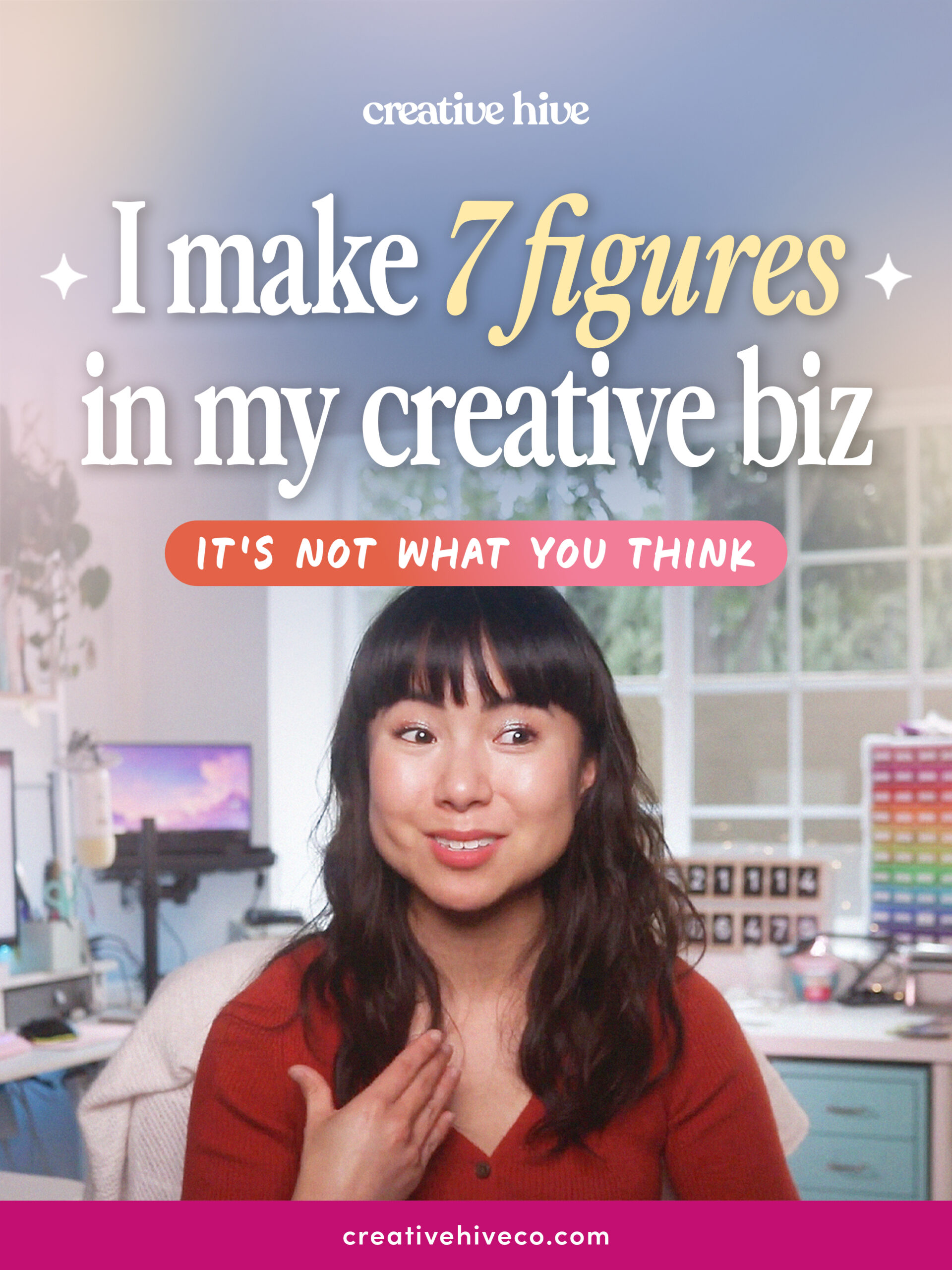
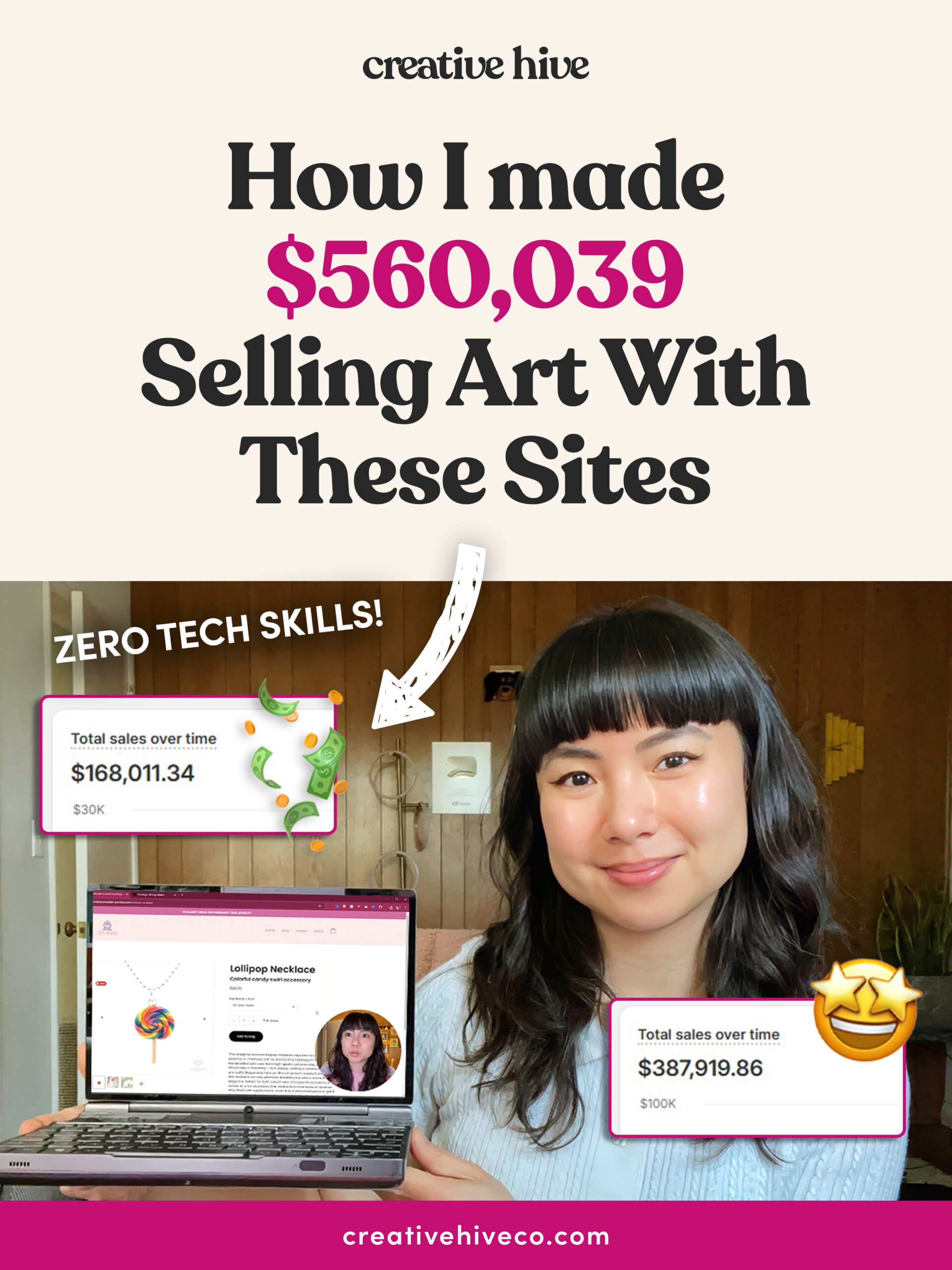

Hi Mei,
I number of years ago I put my Etsy shop on vacation mode when I opened my Shopify website. After listening to your video on Shopify I’m wondering if I should take my Etsy shop off of vacation mode to have another source of individuals finding me and purchasing from me.
It’s been very slow going getting traffic to my website as I’ve mainly used Instagram and Facebook. Last year and this year has seen the most activity on my website via Instagram. It still is not a source of income to live on,
I will be viewing more of your videos.
Thanks,
Nancy