Top 4 Inventory Management Options for Etsy + Shopify
I want to help you build a sustainable, profitable handmade business that makes you consistent income and sales. I only ever teach or recommend marketing, social media, pricing, production and branding tips that I’ve personally used successfully in my own 7-figure handmade businesses.
I'm Mei, from Los Angeles!
Read More
Popular Posts You'll Love
Looking for something?
Categories
starting a business
get more traffic
running a business
make more sales
branding
growing a business
mindset & productivity
podcasts
pricing & money
product photography
reviews
selling on etsy
selling on amazon
social media
selling wholesale
- Facebook0
- Twitter11
- Pinterest36
- 47shares
One of the worst things in the world is waking up to find out that you’ve sold the same piece of your product twice and that’s what happens when you don’t manage your inventory between all the shops you sell on online.
That’s why in this post, I’m going to share with you the top 4 best inventory management software you can use.
If you’re a handmade business selling on multiple platforms at once like Etsy, Shopify, Amazon, and maybe you also do craft shows, then managing your inventory is definitely one of the biggest issues you can have. Which is why it’s absolutely crucial to have a clear system.
You definitely don’t want to oversell one of your products, right?
And the more time your items take to make, or the more unique your items are, the bigger of a disaster it can be.
For example, let’s say you make paintings that are completely one of a kind and they take you 10 hours to craft. Then one morning you wake up and see that you’ve sold two of them and your policies say you’ll ship within a day or two. You don’t have the time to make a painting to ship out on time. This is just a huge problem.
So let’s talk about how you would manage your inventory.
When I was starting out, I tried lots of different systems. I’m not going to lie, I love a cheap solution. I’m all about scrapping together something that works and I’ve seen every kind of solution out there, like making spreadsheets.
And these systems can work, but there’s a couple of problems. Number one, as soon as you start making more sales, they’ll start falling apart.
Number two, they take a lot of time to manage. When you make one sale from Etsy, you have to then run over and take it out of your spreadsheet or move some inventory around.
Depending on the kind of business you’ve run, it may not even be possible.
So if you make an item that takes a large amount of time to create, you may not necessarily have multiple copies of that product.
If you’re looking for a more hands-off approach (and one that’s able to scale up) then you’re going to need to bring in some software.
You might be wondering, what’s the big deal? Maybe you feel like it doesn’t matter because you’re only making a few sales a week and you’re certain that you’re not going to oversell anything.
It’s all about risk. It’s possible to just run your shop, risking that you sell something double and assuming it’s not going to happen, but it’s really not a good business practice.
First of all, if you get caught doing it, you can run into some really bad customer service situations.
If you’ve sold out of a product, and you want to go make another but you’ve run out of a particular material to make that product and it’s going to take two weeks for you to get that material in your mailbox. Now you’re breaking a promise that you’ve made to a customer because you’re shipping their order later. That’s a really bad situation.
Secondly, you should always be thinking ahead for your future. And chances are you’re hoping for more sales, right?
What if an influencer links to your shop or you’re featured somewhere like a magazine or a blog and now you’re getting slammed with sales. That’s where you’re really going to find out that these ad hoc approaches don’t work out.
So I recommend you build your systems for success with the assumption that you are going to scaling up.
It is a little more of an investment, but I’m going to walk you through your software options because it’s worth having a truly synced Etsy and Shopify inventory.
I’m going to go through four different software options that I recommend or that come recommended by our Creative Hive community that you might want to look into.
1. Syncr
Our very first software recommendation is Syncr.
Syncr is a Shopify app that integrates with Etsy and it keeps both of your shops in sync by automatically detecting and syncing stock level changes.
How it Works
Say an item sold in your Etsy shop. Syncr will know to deduct the quantity of your inventory by 1 and have that reflect in your Shopify store as well.
The way the software knows whether two separate listings on your Etsy and Shopify store are the same item, is you give it the same SKU, which can be anything you want.
For me and my SKU formatting, I use something like neck-123. So if I want the software to link two separate listings and treat that as one design that both share the same inventory, I just give both listings the same SKU.
It’s worth noting that all of the software options that I’m sharing today work, essentially, the same way.
Syncr is a very affordable option starting at only $9 a month, but it’s also one of the more basic software options.
2. Trunk
Trunk is another Shopify app that’s very similar to Syncr. The main difference is Trunk can also sync with other platforms.
It syncs with Etsy, Amazon, Shopify, Ebay, Faire, Square and Squarepace. So if you sell on more than just Etsy and Shopify, then you might want to check this out.
It can also manage the bundling and kit-ting of goods together, which I don’t think Syncr can do.
Bundling
For example, let’s say you sell soaps: you make a cinnamon soap, a goat milk soap, and an earl gray soap. Now, let’s say you have 10 of each of those. Great, okay, you have 30 soaps in your inventory.
Now, if you want to sell a gift bundle of each of those three flavors of soap, you’re in an inventory pickle, right? Because you list an Etsy listing that’s a bundle that uses one of each soap. Now you’re in the situation where you have one bundle, and you have to decrease your other soap inventories to nine pieces because the bundle is accounting for one of each soap. But really it’s the same bars of soap sitting there. You still physically have 10 pieces of soap each.
Now, let’s say you sold that listed bundle. Now it looks like you’ve sold out on bundles, but that’s not really true because you still have nine soaps of each type sitting on your shelf. So you actually need to just move that inventory over to your bundle listing.
You can see how this could be a problem depending on what types of products you sell.
For example, at Tiny Hands, I sell a Create Your Own Charm Bracelet. You can choose your own charms and pick between 3 to 5 charms for your bracelet. This listing itself is just an empty shell that doesn’t really have any inventory, but then if someone chooses a cupcake, cookie, and waffle charm for their bracelet, my inventory management system needs to know to deduct 1 of each my cupcake, cookie, and waffle charms.
See how that works?
Trunk is designed to manage kit-ting and bundling as well as syncing inventory between Etsy and Shopify.
Trunk is $29 a month at the time of the writing and offers a 14-day free trial.
3. CraftyBase
CraftyBase is actually both an inventory and bookkeeping system that integrates with Etsy, Shopify, and WooCommerce.
CraftyBase is specifically designed for handmade businesses and what’s nice about it is it allows you to keep track of your materials in addition to completed inventory items.
So for me, making scented necklaces, I keep the chains and charms as separate items. If you buy just a charm, I don’t need to remove a necklace chain from my inventory. But if you buy a charm necklace, then you can deduct the inventory on both the charm and the chain.
Keeping track of these raw materials can be an important step in keeping track of your entire business.
If you make items that are composed of a lot of different pieces, you can then keep those pieces in inventory as well.
For me, I could even put in my polymer clay colors in inventory as a raw product, and then keep track of how I’m using them up as I go. So when I run out of a particular material, I’ll know I can no longer sell the products that use that material, and I’ll be notified to go order more of that material.
That’s definitely a more advanced type of inventory management software. It also allows you to do accounting, so you can calculate the cost of goods sold and other things like that.
This software is obviously designed for more than just the simple inventory management like we’ve been talking about so far. Personally, I don’t need that granular level of tracking, but I do have very specific needs of linking products together by SKU’s and that’s not something every software does.
You should explore whether you would use these other functionalities before deciding whether it’s the right one for you, but if these jive with what works for your business, then this could be a really good solution.
CraftyBase charges a monthly fee starting at $9 a month, but it goes up from there based on the different features you are getting.

4. SellBrite
Sellbrite is a software that integrates with a lot of platforms as well like Etsy, Amazon, Shopify, Ebay, WooCommerce and more.
What makes SellBrite different from the other recommendations is SellBrite also comes with shipping features so you can ship orders and buy postage directly from the software.
I’ve tested this briefly myself but they don’t have bundling and kit-ting features which are really important to me so it’s just not a good fit for my needs.
It’s a nice all in one software if you want to have just one consolidated place to check inventory and do shipping.
Obviously, when you sell an item, you now have to ship it, which for a lot of us means some other third-party app like Endicia, PirateShip, or Shipstation.
There are lots of shipping software options out there and depending on how many orders you ship, they usually charge a monthly fee for it.
SellBrite allows you to do inventory management, buy postage, and ship orders.
As of this writing, they have a free plan that can support you up to 30 orders a month. If you ship more than that, then it starts at $19 a month, which might be a better solution for you if you have to count together both the cost of inventory management software and shipping software.
There are other software options out there like EcomDash, Veeqo, Finale Inventory, TradeGecko, MultiOrders, and Ordoro, but the reason I’m not spending a whole lot of time on those is because they’re super expensive.
For example, I’ve been using Ordoro for about three years now, and they do both inventory management and shipping in one. The reason I use Ordoro is because they link SKU’s together very well and they also do bundling and kit-ting which are both very important features for me.
I pay Ordoro $300 a month, and that’s at a grandfathered price.
They emailed me a few months ago saying they need to start charging me now what they charge everyone else which is $500 a month, and I just don’t think it’s worth that much at that point.
So I’m actually going back to the basics, and just hiring a programmer to code up for me some automations. It costs a few hundred dollars upfront, but that way I don’t have to pay a recurring fee every month.
For shipping orders, I’m going to go back to using ShipStation which was what I used before Ordoro and I really loved using that.
So as your business grows, you’ll likely be paying more to help manage the admin side of your business, but there will sometimes come a point where you’ll want to cut on costs. In my case, it just didn’t make sense anymore to pay $500 for something that I could do for a tenth of the price with my own custom solution.
Leave a comment if you have any questions, and if you have any suggestions of software you’ve tried before that you really like, let me know in the comments.

Leave a Comment
Liked this article? Share it!
Unlock a Profitable Handmade Business
in Just 12 Weeks Without Using Etsy
or Social Media
FREE WORKSHOP
This workshop is for anyone who makes and sells a handmade or physical product, including jewelry designers, artists, paper designers, bath & body product makers and more!
What You'll Discover
The #1 mistake people make with Etsy & social media that causes shops to FLOP
The secret to making it with your handmade shop so it's no longer just a hobby
How to make sales in your handmade shop with ease so you can finally get to 6-figures
TAKE ME THERE
Your email address will not be published. Required fields are marked *
Leave a Reply Cancel reply
About
A Sale A Day
Student Login
Free Class
Contact
Terms
Watch On YouTube
Student Reviews
See My Handmade Shop!
YouTube Masterclass
Start Your Store Blueprint
Sell More Work Less
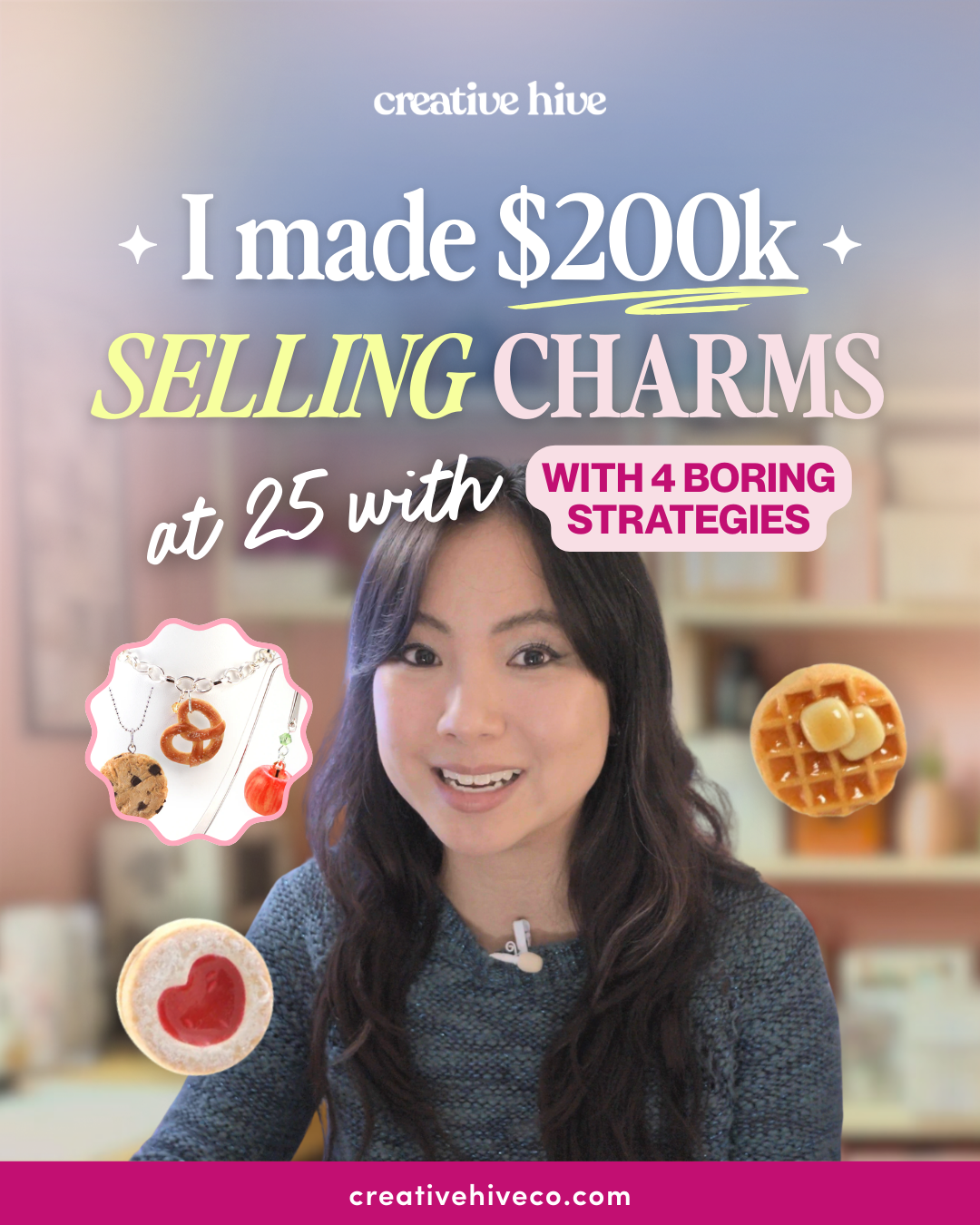



Hi Mei,
Would you be able to give a YouTube demo on the solution that the programmer built for you and how you went about determining what the requirements were that it would need to include? Thanks! You give great advice and content.
Did you end up finding a a programmer to code up what you needed? And how is it working out between the stores?
Any recommendations for this option is greatly appreaciated!
I’d love to know the programmers outcome too 11/22