I want to help you build a sustainable, profitable handmade business that makes you consistent income and sales. I only ever teach or recommend marketing, social media, pricing, production and branding tips that I’ve personally used successfully in my own 7-figure handmade businesses.
I'm Mei, from Los Angeles!
Read More
Popular Posts You'll Love
Looking for something?
Categories
starting a business
get more traffic
running a business
make more sales
branding
growing a business
mindset & productivity
podcasts
pricing & money
product photography
reviews
selling on etsy
selling on amazon
social media
selling wholesale
- Facebook0
- Twitter1
- Pinterest127
- 128shares
Are you curious about what my favorite social media tools are?
Stay tuned because, in this post, I’m going to break down all of the different social media tools I’ve used in the last few years, pros and cons for each of them and why I’m choosing to keep things simple.
Let’s get into talking about my favorite, current social media tools.
If you’re on Instagram- I currently use Planoly, and I have heard that Later is very similar if not even better than Planoly.
What I like about Planoly and Later (I’ve done a little bit of research) is that they’re both free to use for Instagram.
So, both Later and Planoly can auto-post for you which is very very nice.
What I also like about both of these softwares is that there’s a very nice visual layout builder, so when you upload your post you can kind of shift them around to see what looks nice visually.
Take me, for example. I like a very colorful feed, but it’s kind of a pet peeve of mine when we say, a red-themed colored post is right next to another red themed colored post. I want to kind of spread them out a little bit and make sure they’re not right next to each other.
This is where the visual layout builder comes in handy! I can simply move posts around until it looks perfect.
So, let’s talk about Facebook. Facebook is kind of an odd one because it’s one of those social media platforms that knows when you’re using a third-party software to schedule post.
I don’t know if you have paid attention or if you’ve seen this before, but sometimes in people’s post when you see under the little timestamp underneath their name you’ll see “Posted by blah blah blah.” It might say posted by Hootsuite, posted by Buffer, posted by Meetedgar, you get the idea.
Facebook knows when you are using a third-party platform because you have to connect that software to Facebook.
Facebook doesn’t like it when you use third-party software. But that’s fine because Facebook has its own built-in scheduling system.
It’s completely free, and using their own built-in scheduler means your post are not gonna get penalized and it’s going to reach more people.
Facebook is a huge reason why I used the app that I use now. I’ll get into these later but when I talked about using general apps like Hootsuite and Buffer, these schedulers can do multiple platforms.
Hootsuite, for example, can do all the platforms: Pinterest, Instagram, Facebook, Twitter.
I don’t care about using tools that can do all the platforms because I don’t need a tool that can do all the platforms. This only works because I’m already using Facebook’s built-in scheduler.
I do highly recommend that if you’re focusing on Facebook marketing, that you use their built-in scheduler and try to avoid using third-party software for it.
Here’s a question for you that I loved to find out. What is your favorite social media tool? Please let me know in the comments.
Let’s talk about Pinterest now. My favorite Pinterest software is Tailwind.
Now Pinterest’s social media is really great for people who blog or — if say you are a business owner that has education to share with people. You have some knowledge that you need to share with your audience.
Blogging is a great way to market that kind of business model and Pinterest go hand and hand with blogging very nicely.
A few things I love about Tailwind:
- Their newest looping feature. This is a feature that helps you re-pin, pins into boards on auto-pilot for you.
- This is a feature that I used to love when I was using a software called Board Booster that’s no longer around, but this looping feature is what single-handedly made me grow to tens of thousands of followers in just a few short months.
- And of course, with Tailwind, you can schedule your pins to boards or to group boards.
Unfortunately, Tailwind is not free. I haven’t yet found a better solution that is free for Pinterest. But if you have any tips definitely let me know in the comments.

The All-In-One Solution
And finally, for those of you guys, who are looking for a solution that’s kind of all-in-one that covers all the different platforms (because I know there are way too many platforms for us to keep track off): Hootsuite is what I recommend.
- It’s free to use
- It works with all the platforms
- It has all the features you would ever need
- It also keeps everything, all your comments and direct messages and your scheduling of post — all in one place.
The Tools that Didn’t Make the Cut
I do wanna talk about some of the tools I’ve used before that didn’t work out so great.
And I’m talking about, some of the more complex social media scheduling tools like: Meetedgar, Coschedule, Buffer.
These are usually not free to use, but I just want you to be aware of the cons of using these tools. Just in case you’re considering getting them.
Disadvantage #1
Some of these tools do a really cool thing where it repurposes your content.
For example, if you uploaded 10 posts, and each one is scheduled to go out once daily then at the end of 10 days you’re going to run out of content, right?
Well, software like Meetedgar for example, and there are others that are kind of like it where it has this repurposing feature at the end of 10 days it will start recycling the first ten posts that you’ve posted before.
So, if you have to go on a vacation or for whatever reason you didn’t upload a new post, it’ll just reuse the first ten posts that you had already uploaded.
And the reason why I was using the strategy and these tools for repurposing and recycling content is because: I have created so much content to the point where I had like a year’s worth of content.
So when I posted something on January 1, 2019 it wouldn’t be until January 1, 2020 that a person would see that same post again.
And it’s very likely that a person seeing that post in 2019 is not going to remember it in 2020, if they will even see that same post to begin with because, you know, the algorithm does weird things about like who can see what kind of content.
So knowing all this information, the problem that happens is that if you’re not careful, you can start to post content that is not timely.
Disadvantage #2
Even when you’re using software that doesn’t have these recycling and repurposing features when you’re in the habit of scheduling social media posts that means that you’re not on the fly creating content that you know is relevant to that day.
You can definitely plan around things and be strategic about it, but I’ve been in pickles before where I’ve posted Christmas products in the middle of March, and it just doesn’t make sense and is kind of embarrassing.
Because these make you post content that is kind of less relevant and less timely, that also means that you’re becoming less engaged and your posts, in turn, are less engaging.
In some ways, you’re no longer playing an active role and having an active conversation on social media.
My recommendation for you to avoid all of what I’ve just said when you do schedule. Do not schedule things so far out in advance. Maybe like a week period is a good amount of time to schedule posts for.
Disadvantage #3
And the third disadvantage for using social media scheduling tools is: that social media now knows when you’re using a third-party app to schedule post with them and sometimes social media doesn’t like it when you do that.
And when they don’t like it, you know what that means right? They are not going to show your post to too many people.
I use software like that for a couple of years in my business, and I saw the quality of my post and my engagement go down slowly over time.
So, it’s kind of like a catch-22 but you are going to have to decide for yourself and your priorities with your business what’s going to be best for you.

Leave a Comment
Liked this article? Share it!
Unlock a Profitable Handmade Business
in Just 12 Weeks Without Using Etsy
or Social Media
FREE WORKSHOP
This workshop is for anyone who makes and sells a handmade or physical product, including jewelry designers, artists, paper designers, bath & body product makers and more!
What You'll Discover
The #1 mistake people make with Etsy & social media that causes shops to FLOP
The secret to making it with your handmade shop so it's no longer just a hobby
How to make sales in your handmade shop with ease so you can finally get to 6-figures
TAKE ME THERE
Your email address will not be published. Required fields are marked *
Leave a Reply Cancel reply
About
Blog
A Sale A Day
Student Login
Free Class
Contact
Terms
Become A Student
Watch On YouTube
Student Reviews
See My Handmade Shop!
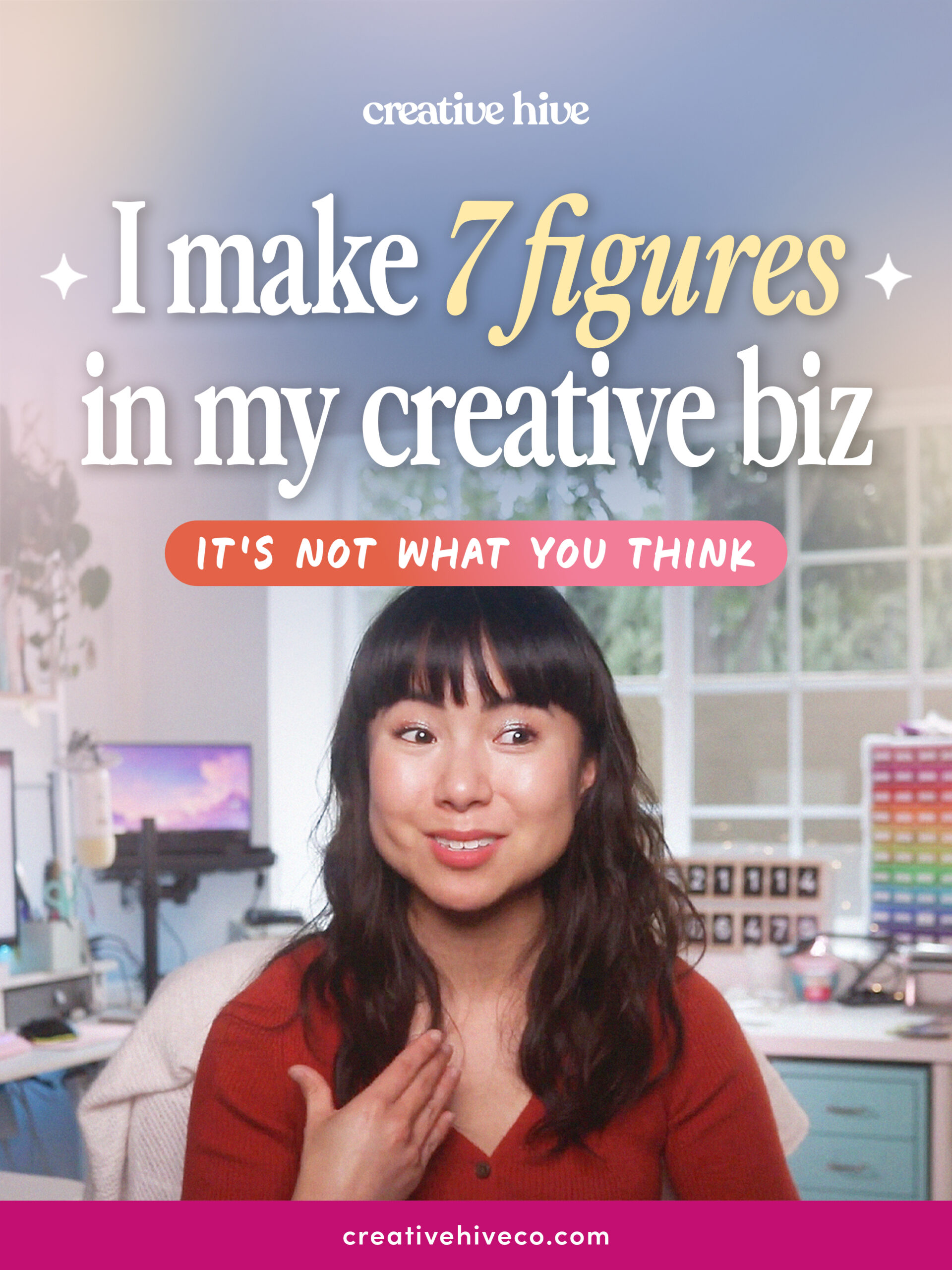
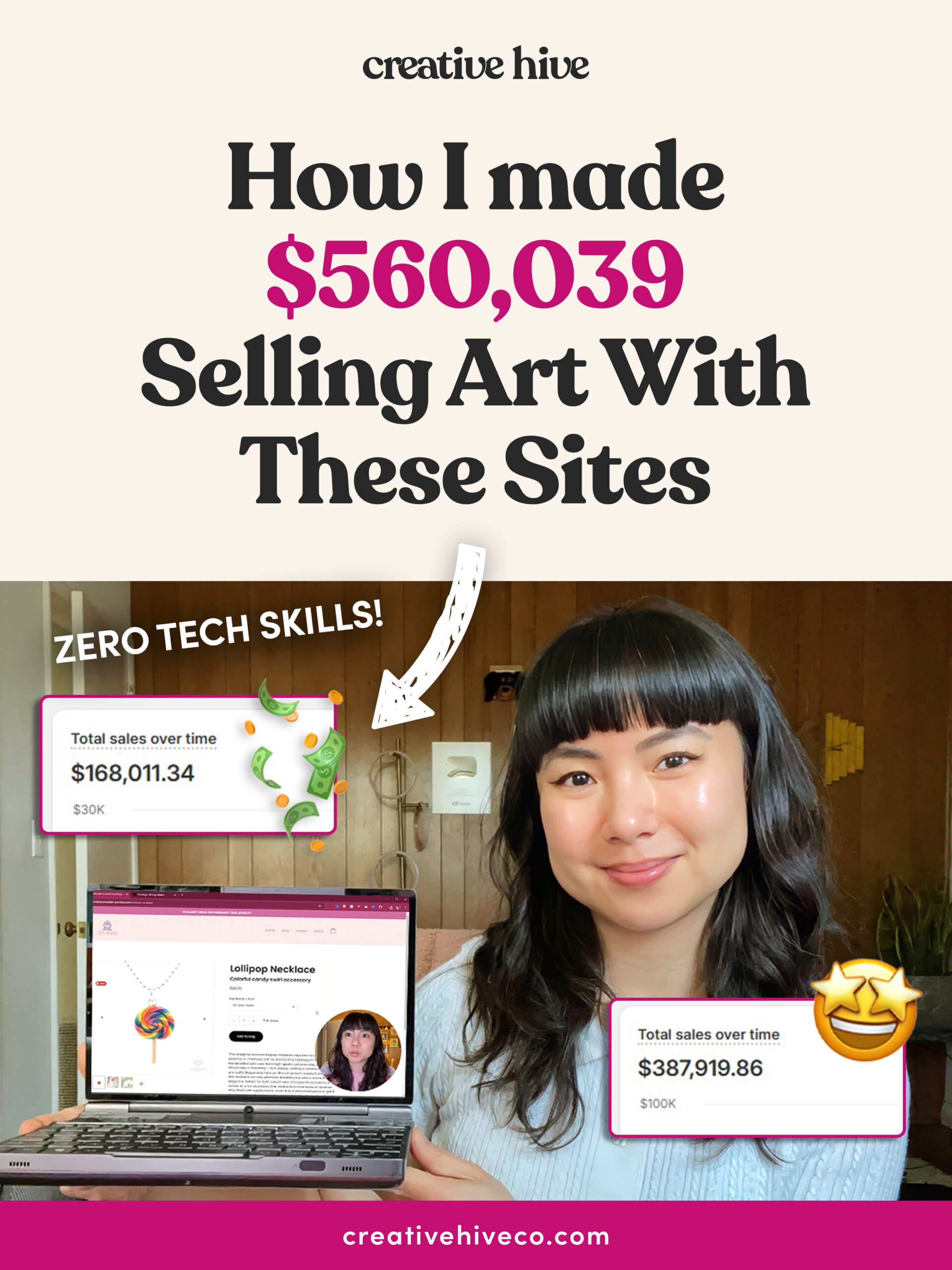

Great work on your blog post! The content was well-researched and presented in a compelling manner. I found the storytelling elements and real-life examples you incorporated to be engaging. To delve deeper into this topic, click here.
Hi Mei, I hope you are doing well and staying safe. :) I saw your blog and it so great suggestions and tools. If you don’t mind could you also mention Plann along with Plannoly and Later? for the link plannthat.com. Thanks a lot!